Acer ebii 20 handleiding
Handleiding
Je bekijkt pagina 11 van 38
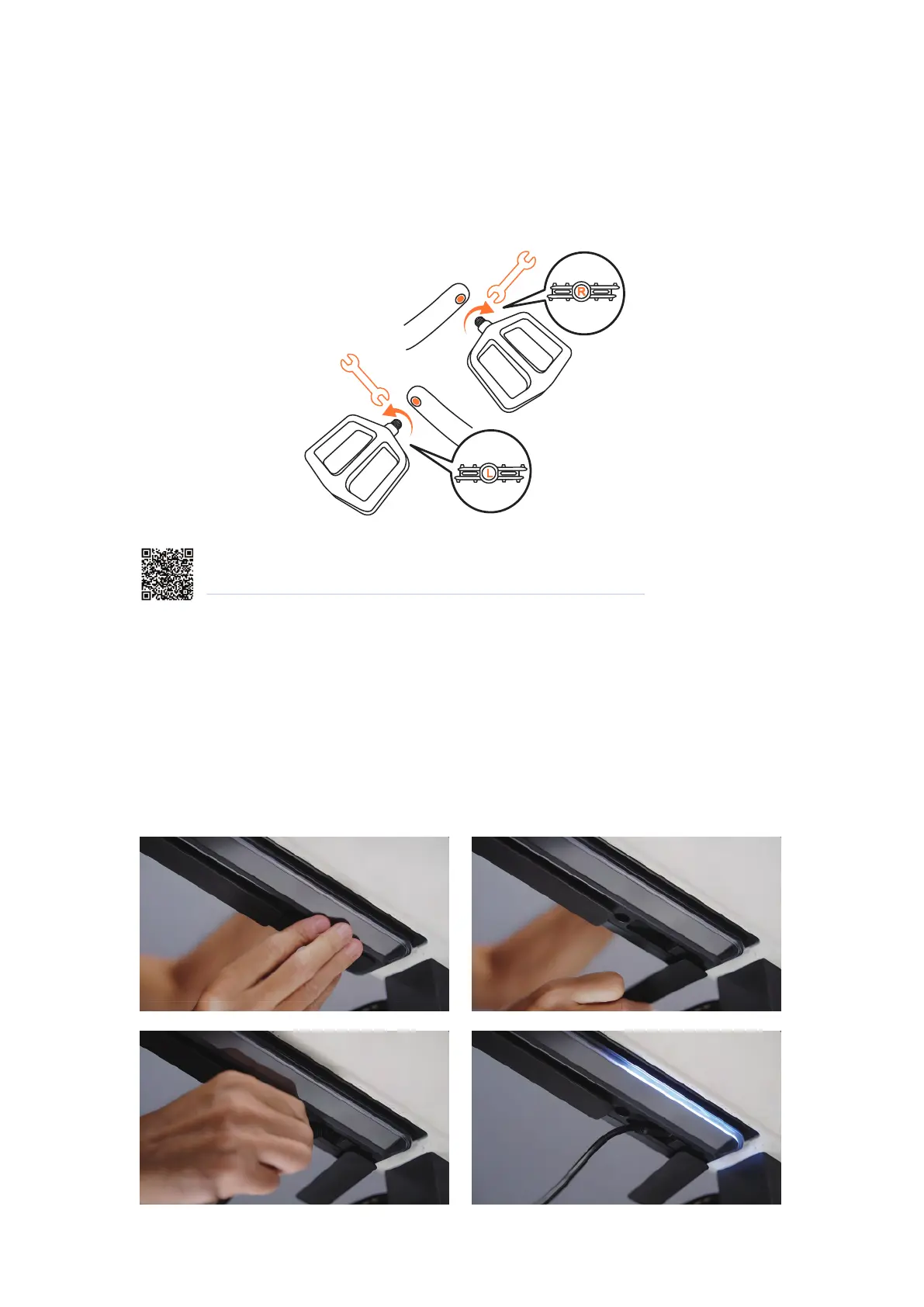
3.6.1 Before shipping the product, the battery is set as transportation mode, in which the battery
isn’t able to supply the power to ensure a safe delivery of the product.
3.6.2 For the first ride, please remove the cover of the battery, insert the charger into the charging
port, and then plug it into a 100V~240V power outlet to charge the battery.
3.6.3 Activate the battery and the entire power supply system.
3.5 Assemble Both the Pedals
For a complete tutorial, please refer to:
https://ebii-service.acergadget.com/service.php?route=1
The pedals are designated for the left and right sides. Please follow the instructions on the pedal to separately
assemble the pedal onto the left and right cranks with the open-end wrench. Apply a small amount of
lubricating oil when tightening the screws to reduce friction during fastening.
3.6 Charge the Battery
11
Bekijk gratis de handleiding van Acer ebii 20, stel vragen en lees de antwoorden op veelvoorkomende problemen, of gebruik onze assistent om sneller informatie in de handleiding te vinden of uitleg te krijgen over specifieke functies.
Productinformatie
| Merk | Acer |
| Model | ebii 20 |
| Categorie | Niet gecategoriseerd |
| Taal | Nederlands |
| Grootte | 10096 MB |







