Handleiding
Je bekijkt pagina 5 van 116
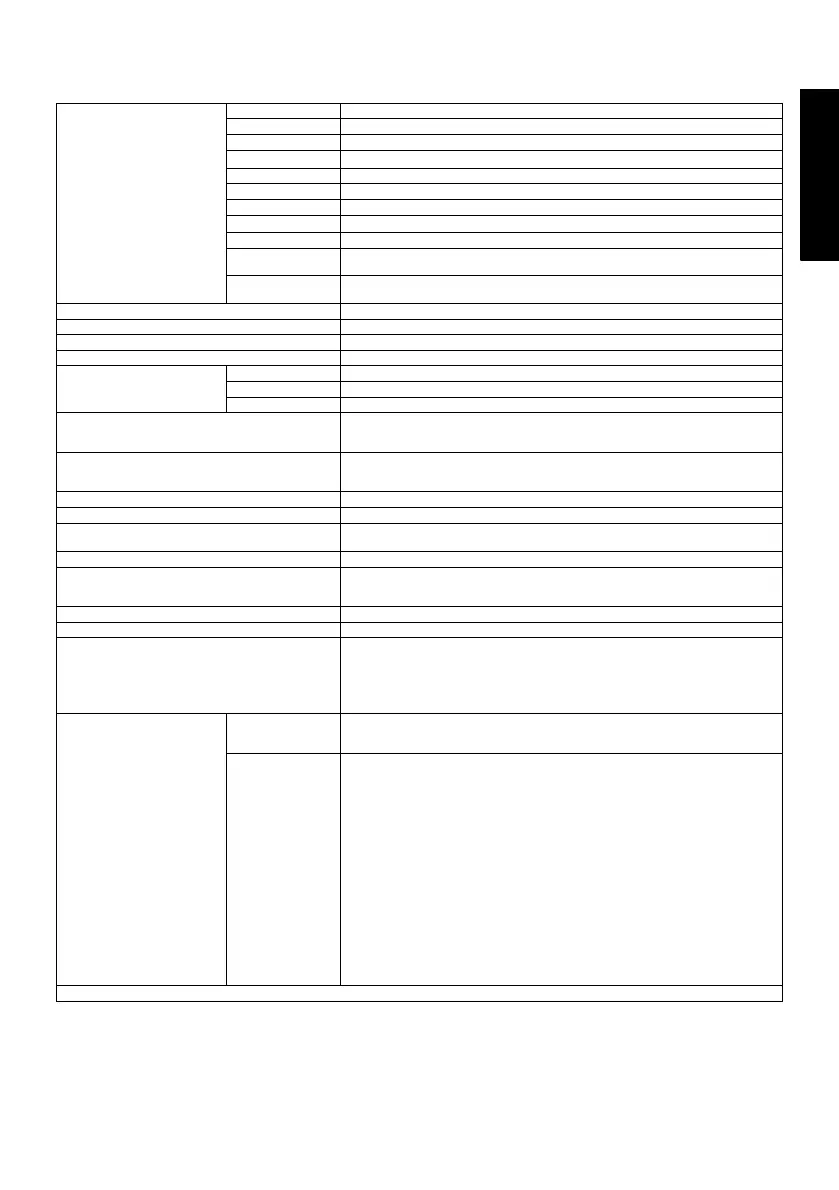
English
SPECIFICATION
Find manuals and other documents for your Acer product on the official Acer support website.
LCD Panel
Driving System TFT Color LCD
Size 23.8”W (60 cm)
Pixel Pitch 0.2745 mm (H) x 0.2745 mm (V)
Brightness
250 cd/m
2
(Typical)
Contrast 100000000:1 Max (ACM)
Viewable Angle 178° (H) 178° (V) (CR=10)
Response Time 4 ms (G to G)
Video R, G, B Analog Interface
Panel Type VA
H-Frequency
VGA/HDMI: 30 - 85 kHz
DP: 85 - 85 kHz
V-Frequency
VGA/HDMI: 56 - 76 Hz
DP: 48 - 75 Hz
Display Colors 16.7 Million
Dot Clock VGA/HDMI/DP:174.5 MHz
Maximum Resolution 1920 x 1080 @ 75 Hz
Plug & Play VESA DDCCI/DDC2B
Power Consumption (at 200 nits)
On Mode 22 W
Sleep Mode 0.5 W
Off Mode 0.3 W
Input Connector
D-Sub
HDMI (Only HDMI-Input Model)
DP (Only DP-Input Model)
Input Video Signal
Analog: 0.7 Vp-p (standard), 75 OHM, Positive
HDMI (Only HDMI-Input Model) (Optional)
DP (Only DP-Input Model) (Optional)
Speakers 2 W x 2 (Only Audio-Input Model) (Optional)
USB USB 3.0 x 4 (Optional)
Maximum Screen Size
Horizontal: 527.04 mm
Vertical: 296.46 mm
Power Source 100-240 V, 50/60 Hz
Environmental Considerations
Operating Temp: 0° to 40°C
Storage Temp: -20° to 60°C
Operating Humidity: 20% to 80%
Dimensions 540.2 (W) x 329.37 ~ 449.37 (H) x 192.11 (D) mm
Weight (N. W.) 5.6 kg (net)
Mechanism Specifications
Tilt: -5° to +25° (Only at the highest point can 25 degrees of recline be offered for the angle
of elevation)
Swivel: -45° to +45°
Height adjustment: 0 mm to 120 mm
Pivot: -90° to 90°
Detachable foot stand: Yes
External Controls
Switch/Buttons
Power Button
Hotkey 1
Hotkey 2
Input
Menu/Navi/OK
Functions
Contrast
Brightness
Black Boost
Blue Light
ACM On/Off
Super Sharpness
H. Position (only Analog input model)
V. Position (only Analog input model)
Clock (only Analog input model)
Focus (only Analog input model)
Auto Configuration (only Analog input
model)
Gamma
Color Temperature
Modes
sRGB
Grayscale Mode
6-axis Saturate
6-axis Hue
Volume
Mute
Over Drive
Adaptive-Sync
Language
OSD Timeout
Transparency
OSD Lock
Input
Auto Source
Power-Off USB Charge
Wide Mode
Hot Key Assignment
DDC/CI On/Off
HDMI Black Level
Quick Start Mode
Display information
Reset All Settings
Exit
Specifications vary depending on model and/or region.
Bekijk gratis de handleiding van Acer B247YA, stel vragen en lees de antwoorden op veelvoorkomende problemen, of gebruik onze assistent om sneller informatie in de handleiding te vinden of uitleg te krijgen over specifieke functies.
Productinformatie
| Merk | Acer |
| Model | B247YA |
| Categorie | Monitor |
| Taal | Nederlands |
| Grootte | 13148 MB |
Caratteristiche Prodotto
| Kleur van het product | Zwart |
| Aan/uitschakelaar | Ja |
| In hoogte verstelbaar | 120 mm |
| Beeldschermdiagonaal | 23.8 " |
| Resolutie | 1920 x 1080 Pixels |







