Handleiding
Je bekijkt pagina 19 van 83
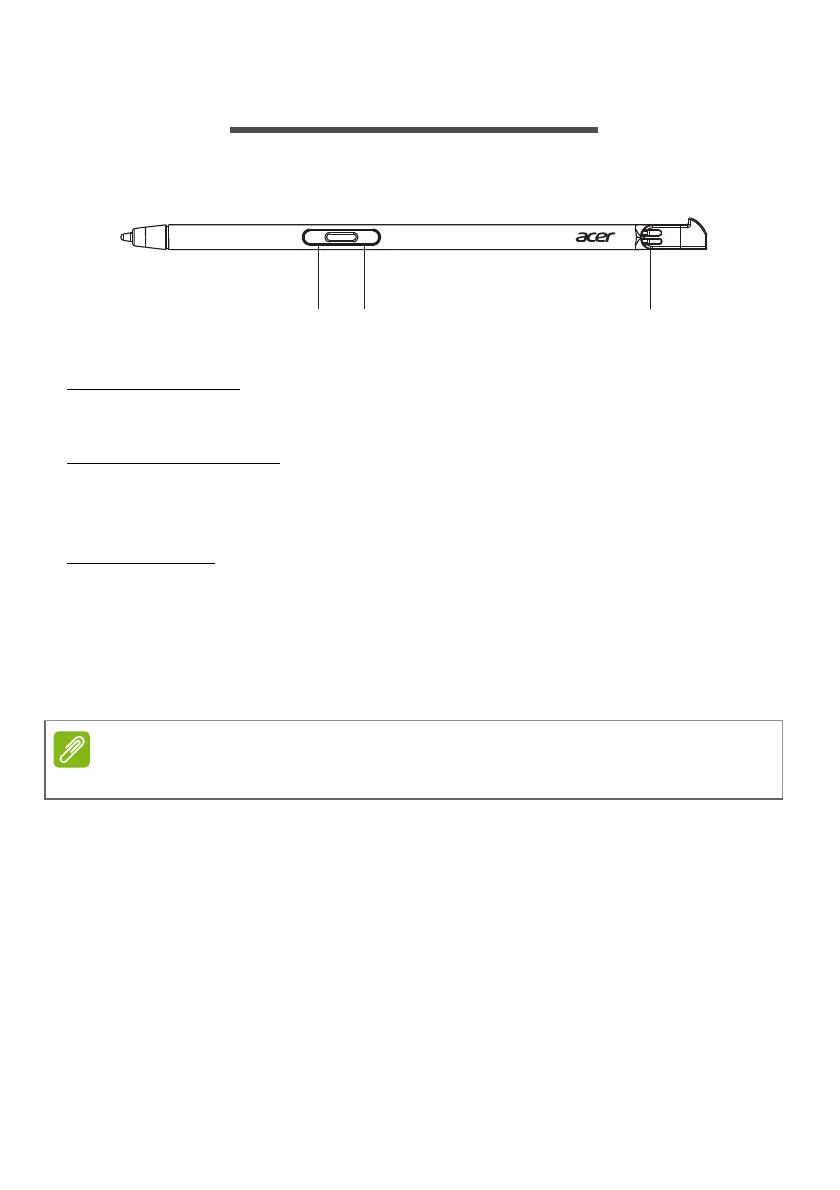
Rechargeable Active Stylus - 19
RECHARGEABLE ACTIVE STYLUS
A. Eraser button
Press and hold for eraser function in apps like OneNote.
B. Right-click button
Acts just like right-clicking a mouse.
Press and hold to select text in apps like OneNote.
C. Charge pin
Insert the stylus into the slot completely to start charging.
If you feel that the function is unstable, please insert the stylus into the
slot to charge it.
• The pen will enter power-saving mode.
Idle: After 10 minutes, press the tip or side button to wake the pen.
AB C
Note
Function may differ depending on apps
Bekijk gratis de handleiding van Acer Aspire Spin 14, stel vragen en lees de antwoorden op veelvoorkomende problemen, of gebruik onze assistent om sneller informatie in de handleiding te vinden of uitleg te krijgen over specifieke functies.
Productinformatie
| Merk | Acer |
| Model | Aspire Spin 14 |
| Categorie | Laptop |
| Taal | Nederlands |
| Grootte | 8112 MB |







