Handleiding
Je bekijkt pagina 68 van 68
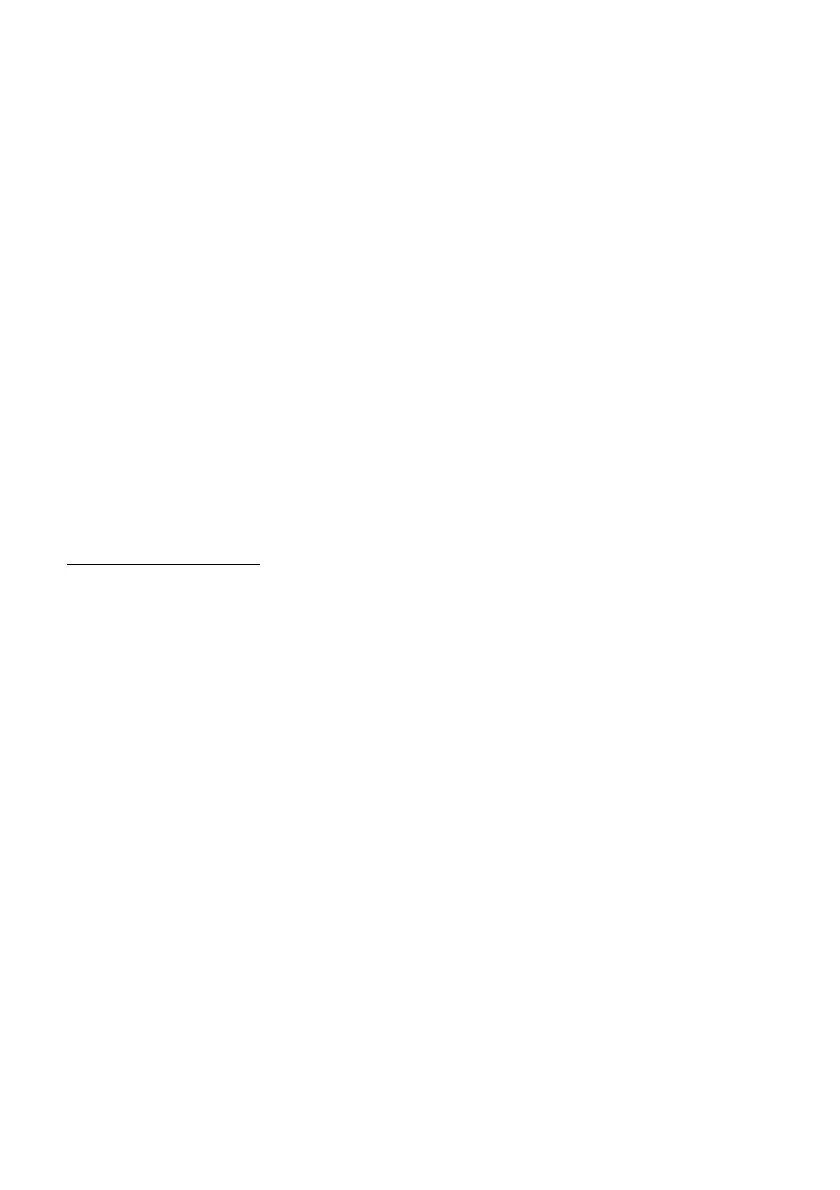
68 - Internet and online security
For more tips on how to stay safe
Good security habits can reduce your exposure to online crime. By
adopting a few basic behaviors, you can make big strides in reducing
cybercrime risk:
• Protect your accounts with strong, unique passwords that use a
combination of at least 10 uppercase and lowercase letters,
symbols and numbers.
• Don't click on random links or open unsolicited messages and
attachments-particularly from people you don't know.
• Don't access any personal information or social media accounts
over unprotected Wi-Fi networks.
• Use security software on your devices to help protect yourself from
the latest threats.
Protect your computer with Windows security tools
Windows provides a variety of protection applications.
Windows Updates
If you have an active internet connection, Windows can check for
important updates for your computer and install them automatically.
These updates include security patches and program updates that
can improve your computing experience and help protect your
computer against new viruses and attacks.
Bekijk gratis de handleiding van Acer Aspire Lite 15, stel vragen en lees de antwoorden op veelvoorkomende problemen, of gebruik onze assistent om sneller informatie in de handleiding te vinden of uitleg te krijgen over specifieke functies.
Productinformatie
| Merk | Acer |
| Model | Aspire Lite 15 |
| Categorie | Laptop |
| Taal | Nederlands |
| Grootte | 6409 MB |







