Handleiding
Je bekijkt pagina 64 van 81
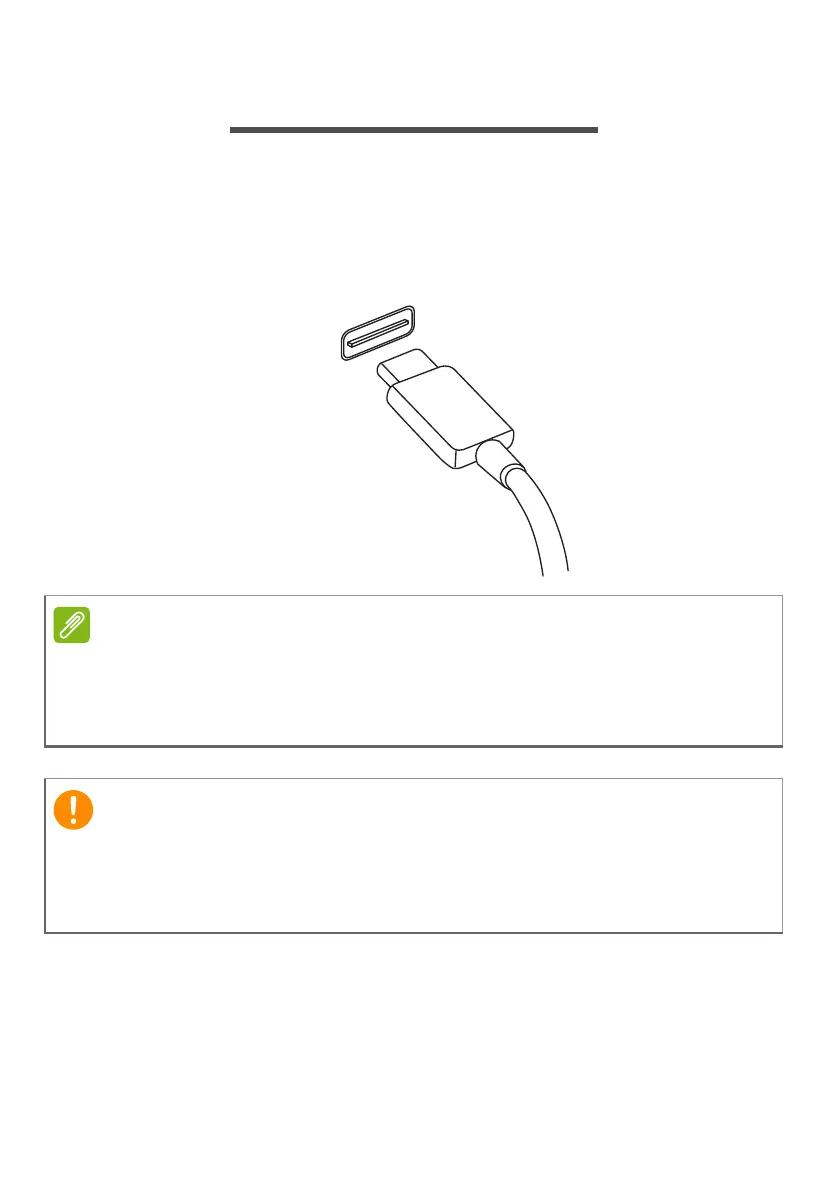
64 - USB Type-C port
USB TYPE-C PORT
A USB Type-C port is a connector that allows you to easily connect
USB Type-C peripherals, such as additional storage (e.g. an external
drive), or any other compatible device.
The Type-C port is reversable; connectors may be inserted with either
side up.
Note
On Acer
computers USB Type-C ports support up to USB4
®
(40 Gbps).
Other USB devices with a USB Type-C connector are supported, but transfer
speed may be reduced and certain functions will be disabled (such as
Thunderbolt video support).
Important
When removing a USB storage device, you should right-click on the
USB icon in the Windows task bar and select "Eject <device>" to tell the
operating system to stop using the device before removing it. Failure to
do this may result in data loss or damage to your peripheral.
Bekijk gratis de handleiding van Acer Aspire 14 AI, stel vragen en lees de antwoorden op veelvoorkomende problemen, of gebruik onze assistent om sneller informatie in de handleiding te vinden of uitleg te krijgen over specifieke functies.
Productinformatie
| Merk | Acer |
| Model | Aspire 14 AI |
| Categorie | Laptop |
| Taal | Nederlands |
| Grootte | 7698 MB |







