Handleiding
Je bekijkt pagina 48 van 81
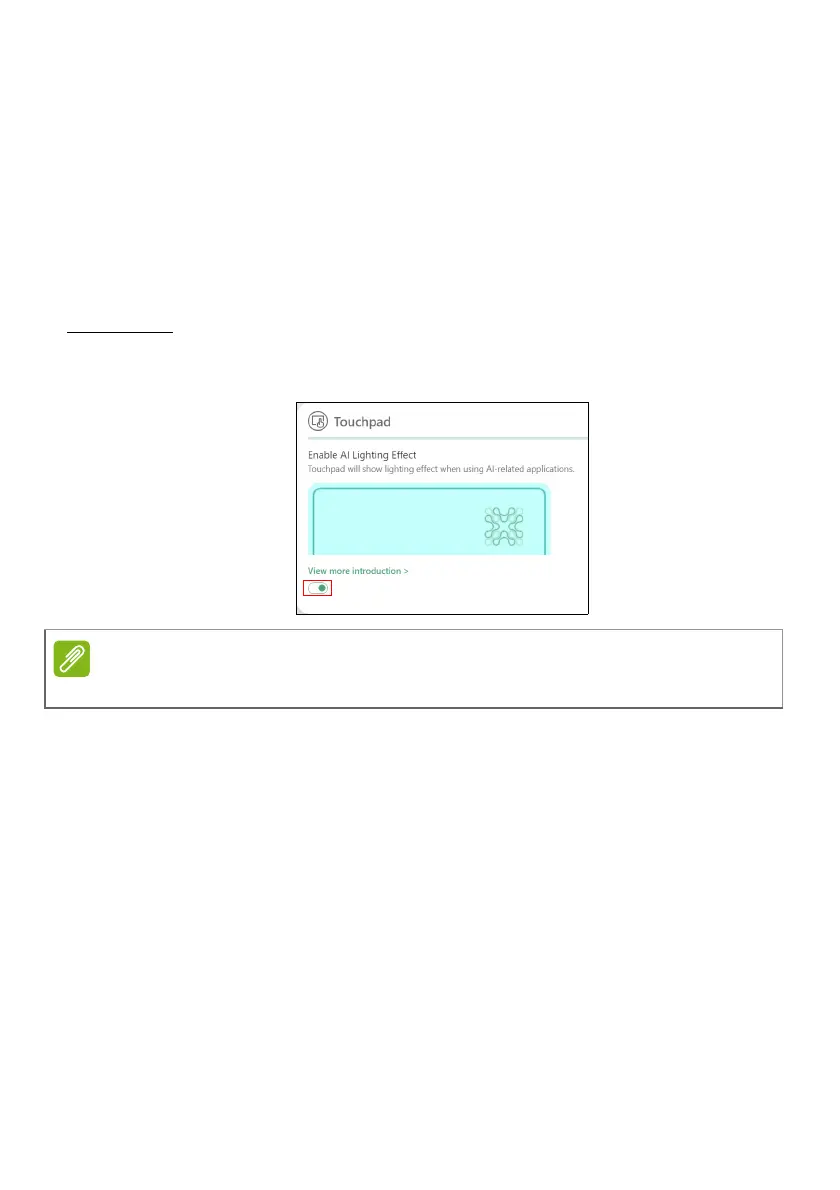
48 - AcerSense
• Acer OLED Care Settings
OLED screen is known for its ability to display near-perfect blacks and
brilliant colors, offering an exceptional visual experience without the
need for a backlight, compared to the LED panel. However, it’s crucial
to be mindful of OLED burn-in potential. This can occur if the
maximum settings for backlight, brightness, and contrast are used to
display static images, possibly resulting in permanent burn-in damage
to your OLED display.
Touchpad
You can enable or disable AI Lighting Effect (Activity Indicator).
Select View more introduction to see AI Lighting Effect descriptions.
Note
Specifications vary depending on model or Operating System.
Bekijk gratis de handleiding van Acer Aspire 14 AI, stel vragen en lees de antwoorden op veelvoorkomende problemen, of gebruik onze assistent om sneller informatie in de handleiding te vinden of uitleg te krijgen over specifieke functies.
Productinformatie
| Merk | Acer |
| Model | Aspire 14 AI |
| Categorie | Laptop |
| Taal | Nederlands |
| Grootte | 7698 MB |







