Handleiding
Je bekijkt pagina 27 van 32
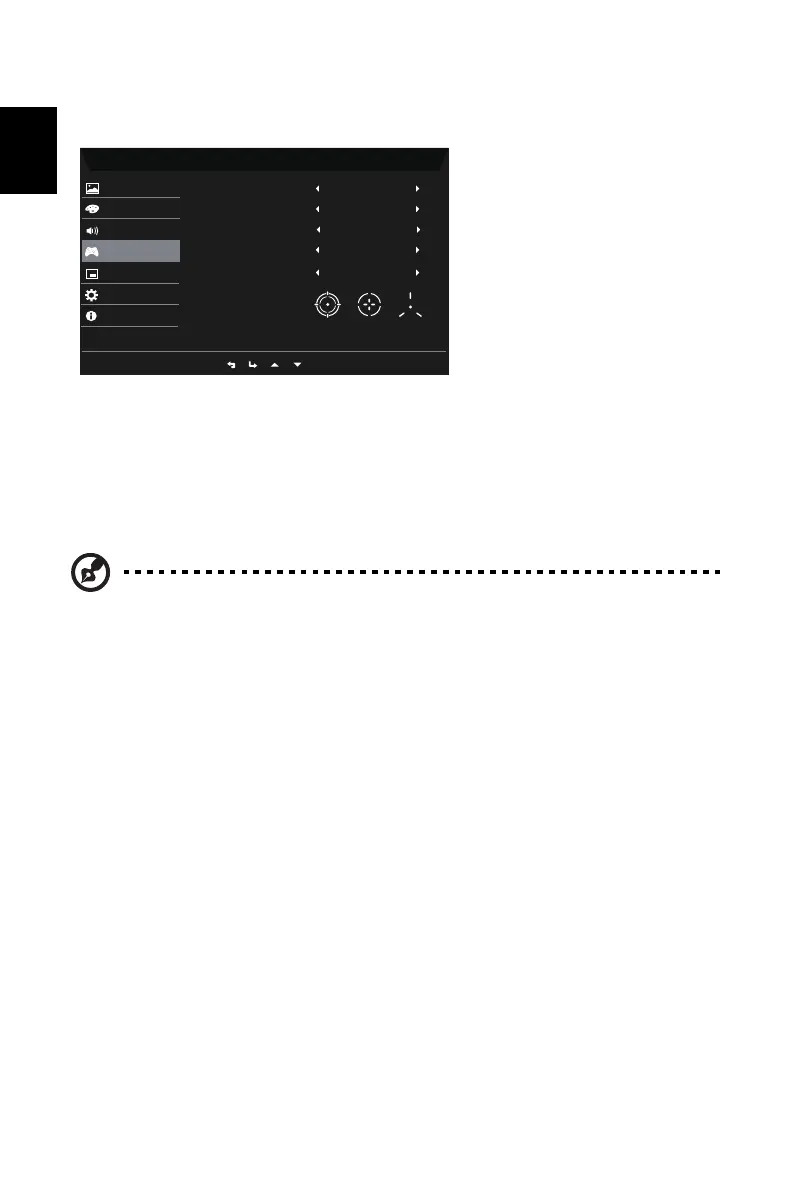
15
English
Gaming
1. Press the MENU key to open the OSD.
2. Using the button, select Gaming from the OSD. Then navigate to the setting you
wish to adjust.
3.
Use the button to select the setting.
4. Over Drive: Select Off, Normal, or Extreme.
5. FreeSync Premium: Default is On, can choose Off.
Note: 1. If FreeSync Premium is "On" , then the Over Drive selection is set to
"Normal" automatically.
2. If FreeSync Premium is "OFF", then the user can set Over Drive to either
one of the three settings including: (a) Extreme (b) Normal (c) Off.
3. DP and HDMI2 support "FreeSync Premium ".
4. If FreeSync Premium is set to "On", please note that the screen might flicker
during use.
5. The following situations may happen when playing games with FreeSync
Premium enabled:
• Depending on the type of graphic cards, the game settings, and the video
you are playing, a flickering screen may occur. Please try to set current
FreeSync Premium mode to "Off ", or visit the official AMD website to
update the graphic card’s driver.
• When using FreeSync Premium , the screen may flicker due to differ
ent
output frequencies of the graphics card.
• When FreeSync Premium is set to "On " , changing the reso
lution may
result in screen-tearing. It is recommended to set FreeSync Premium to
"Off" and then change the resolution.
Mode - Standard
Normal
On
Over Drive
FreeSync Premium
AimPoint
Off
Color
Gaming
OSD
Picture
System
Information
Audio
OffRefresh Rate Num
TVR
Off
Ř
!Ř
0
Ř
Ř
/
Bekijk gratis de handleiding van Acer AOPEN 21E1Y, stel vragen en lees de antwoorden op veelvoorkomende problemen, of gebruik onze assistent om sneller informatie in de handleiding te vinden of uitleg te krijgen over specifieke functies.
Productinformatie
| Merk | Acer |
| Model | AOPEN 21E1Y |
| Categorie | Monitor |
| Taal | Nederlands |
| Grootte | 2154 MB |







