Handleiding
Je bekijkt pagina 20 van 32
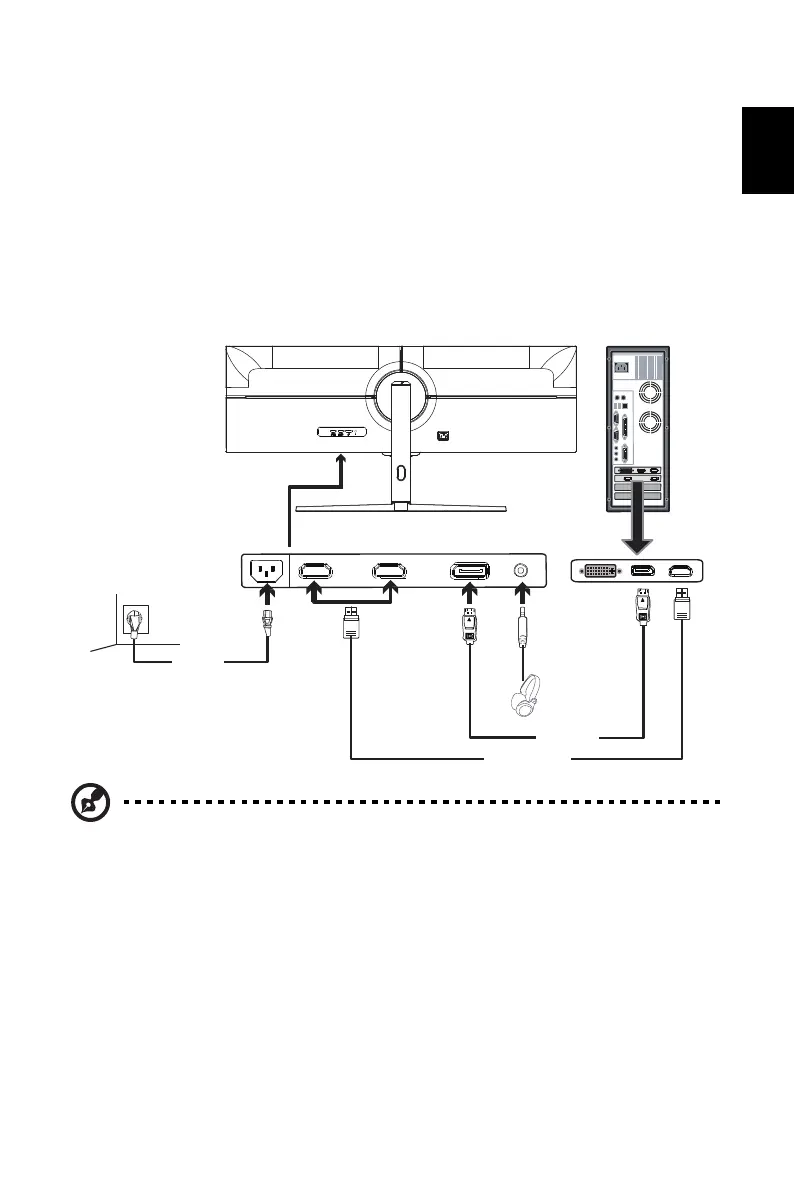
8
English
Connecting Your Monitor to a Computer
1. Make sure both the monitor and computer are powered-OFF.
2. Connect DP Cable (Only DP-input model)
a. Make sure both the monitor and computer are powered-OFF.
b. Connect the DP cable to the computer.
3. Connect HDMI Cable (Only HDMI-input model)
a. Make sure both the monitor and computer are powered-OFF.
b. Connect the HDMI cable to the computer.
4. Plug the power cords of your computer and your monitor into a nearby electrical outlet.
Note: 1. The audio output function depends on models. Please refer to User's Guide
for more information.
2. DP (1.2): 3840x1080 supports up to 120Hz in normal mode.
HDMI (2.0): 3840x1080, supports up to 120Hz.
HDMI (1.4): 3840x1080, supports up to 60Hz.
HDMI
HDMI
AC
Power
Cord
DP Cable
HDMI Cable
AC IN AUDIOHDMI1
(HDMI1.4)
HDMI2
(HDMI2.0)
DP
(DP1.2)
Bekijk gratis de handleiding van Acer AOPEN 21E1Y, stel vragen en lees de antwoorden op veelvoorkomende problemen, of gebruik onze assistent om sneller informatie in de handleiding te vinden of uitleg te krijgen over specifieke functies.
Productinformatie
| Merk | Acer |
| Model | AOPEN 21E1Y |
| Categorie | Monitor |
| Taal | Nederlands |
| Grootte | 2154 MB |







