Handleiding
Je bekijkt pagina 15 van 32
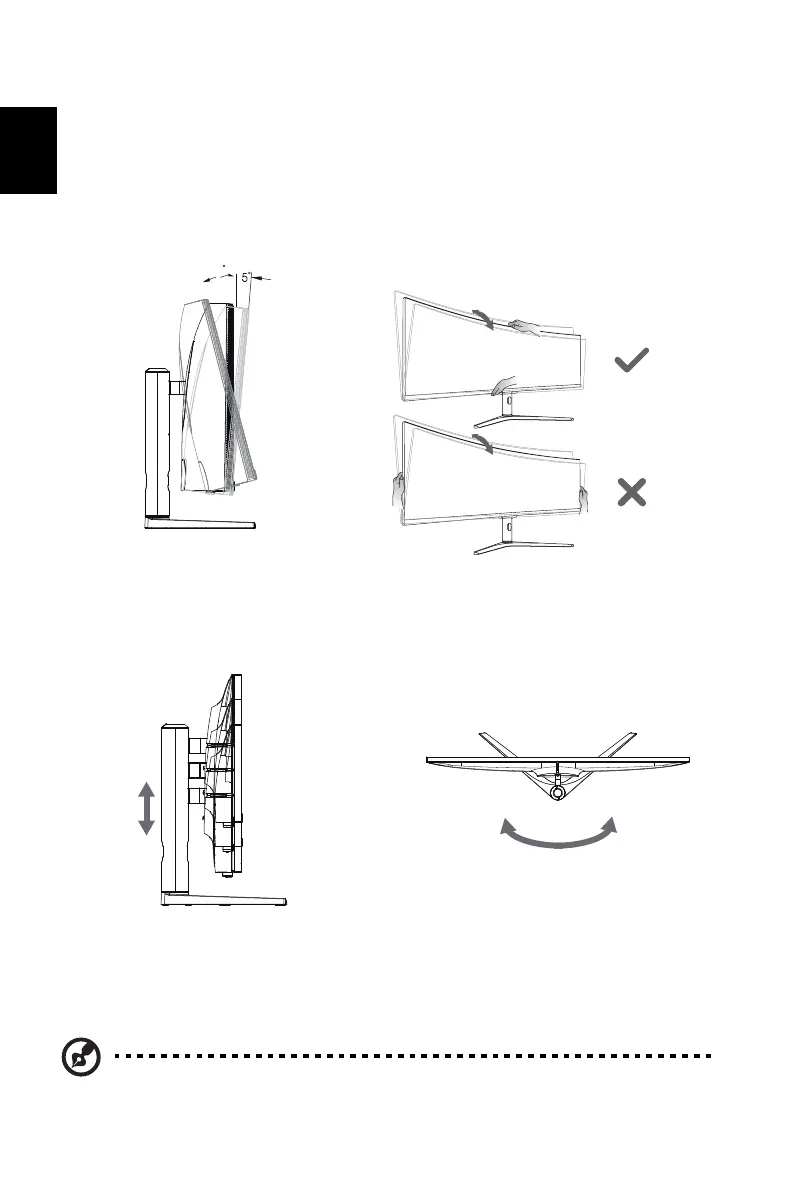
3
English
SCREEN POSITION ADJUSTMENT
To optimize the viewing position, you can adjust the monitor tilt by using both of your hands to
hold the edges of the monitor. The monitor can be adjusted to 15 degrees up or 5 degrees
down.
Note: Do NOT press the screen with fingers.
Do NOT grasp the corners or the left and right sides of the monitor to adjust tilt.
15
-
Height Adjustment
Note: Please adjust the height of the monitor
after pressing the top of the monitor.
Swivel
95mm
+/-15°
Tilt
Bekijk gratis de handleiding van Acer AOPEN 21E1Y, stel vragen en lees de antwoorden op veelvoorkomende problemen, of gebruik onze assistent om sneller informatie in de handleiding te vinden of uitleg te krijgen over specifieke functies.
Productinformatie
| Merk | Acer |
| Model | AOPEN 21E1Y |
| Categorie | Monitor |
| Taal | Nederlands |
| Grootte | 2154 MB |







