Handleiding
Je bekijkt pagina 5 van 130
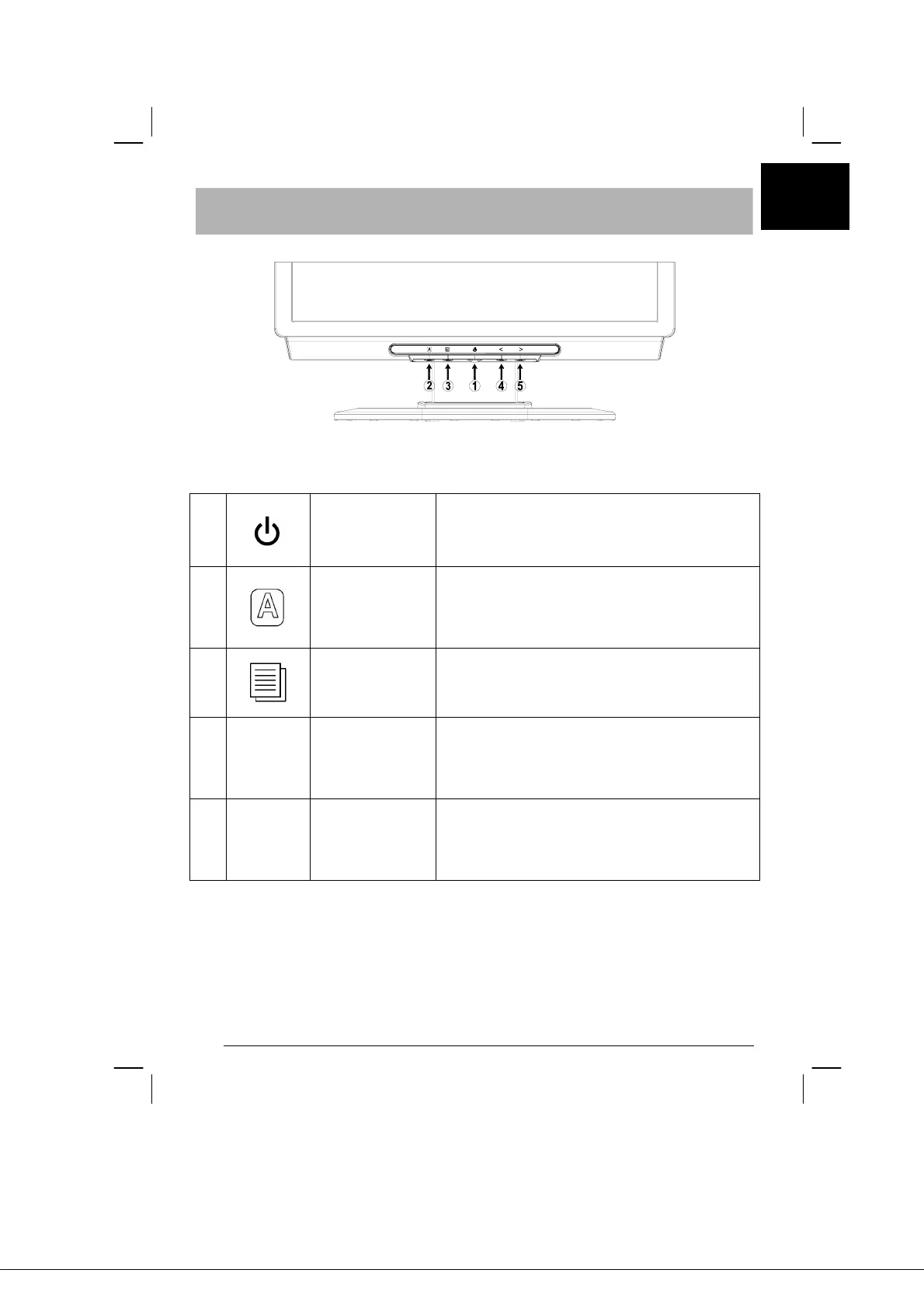
5
English
Adjusting display settings
External Controls
1
POWER
Power on/off
Blue: power on
Orange: in sleep mode
2
AUTO
If OSD is active, press to exit a selection in
OSD. If OSD is inactive, press and the monitor
will automatically optimize the position, focus
and clock of your display.
3
OSD Function
Press to view OSD.
Press again to enter a selection in OSD.
4
<
MINUS
If OSD is active, press to select or adjust OSD
options. If OSD is inactive, press once, then
press the buttons marked < or > to adjust the
volume.
5
>
PLUS
If OSD is active, press to select or adjust OSD
options. If OSD is inactive, press once, then
press the buttons marked < or > to adjust the
volume.
Bekijk gratis de handleiding van Acer AL2021, stel vragen en lees de antwoorden op veelvoorkomende problemen, of gebruik onze assistent om sneller informatie in de handleiding te vinden of uitleg te krijgen over specifieke functies.
Productinformatie
| Merk | Acer |
| Model | AL2021 |
| Categorie | Monitor |
| Taal | Nederlands |
| Grootte | 20283 MB |







