Handleiding
Je bekijkt pagina 7 van 16
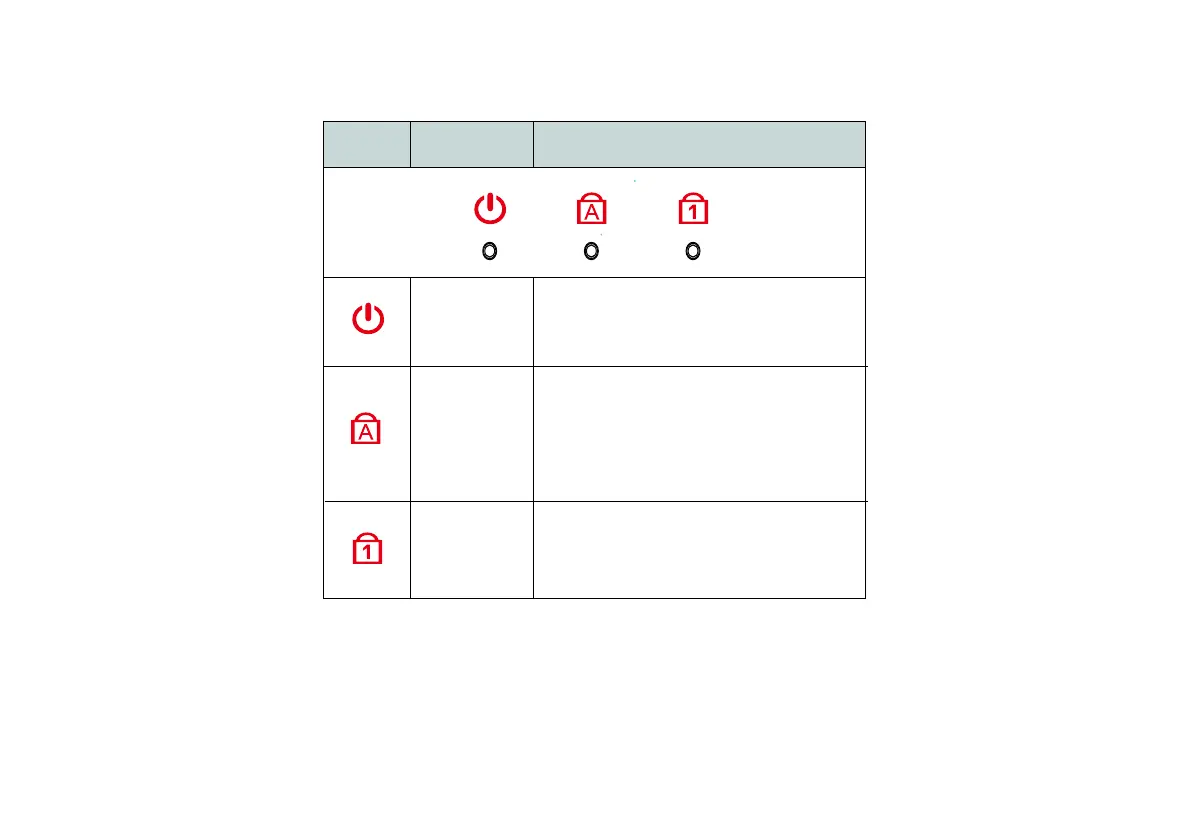
6
LED Indicators
The LED indicators on the computer display helpful information about the current status of the computer.
Table 1 - LED Indicators
Icon Color Description
Blue
The Computer is On or in sleep mode
Caps Lock
Num Lock
When the Num Lock key is pressed, it lights up to
indicate that the number buttons on the keyboard
are available. When Num Lock key is released,
the light goes
off, indicating that number buttons
on the keyboard are unavailable
When the Caps Lock key
is pressed, it lights up to
indicate keyboard input is uppercase. When Caps
Lock key is releas
ed, the light goes off, indicating
that keyboard is typing lowercase letters
Bekijk gratis de handleiding van Acer AL15-52H, stel vragen en lees de antwoorden op veelvoorkomende problemen, of gebruik onze assistent om sneller informatie in de handleiding te vinden of uitleg te krijgen over specifieke functies.
Productinformatie
| Merk | Acer |
| Model | AL15-52H |
| Categorie | Laptop |
| Taal | Nederlands |
| Grootte | 2218 MB |







