Handleiding
Je bekijkt pagina 16 van 16
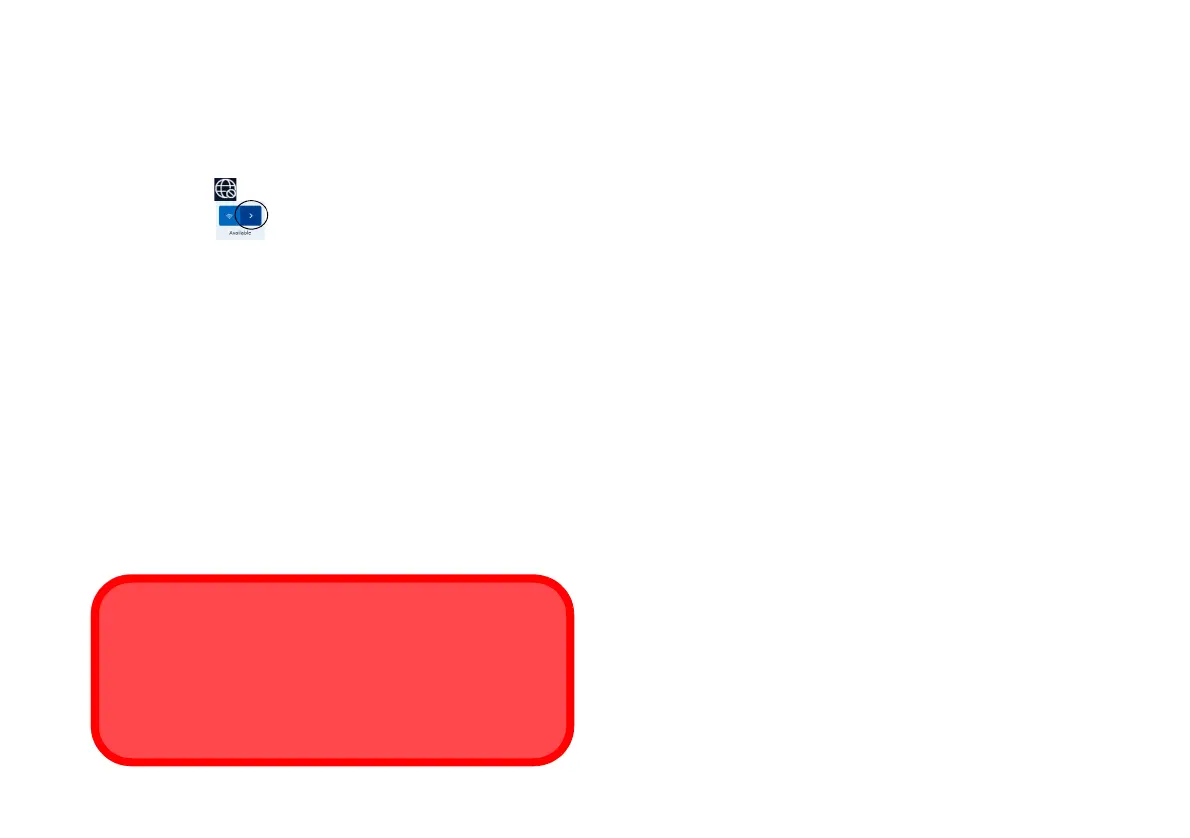
Wireless LAN Module (Option)
Make sure the Wireless LAN module is turned on (and not
in Airplane Mode
15
) before configuration begins.
WLAN Configuration in Windows
1. Click the icon in the notification area of the taskbar.
2. Click the icon .
3. A list of available access points will appear.
4. Double-click an access point to connect to it (or click it and click
Connect).
5. Enter a network security key (password) if required, and click
Next.
6. You can choose to find other devices or not.
7. When you are connected to the network access point it will
display Connected.
8. Select any connected network and click Disconnect to
disconnect from a connected access point.
9. You can click the Airplane Mode button to turn the mode On or
Off.
10. Alternatively you can click the Wi-Fi button to turn just the Wi-Fi
On or Off.
Bluetooth Module (Option)
Make sure the Bluetooth module is turned on (and not in
Airplane Mode) before configuration begins.
Bluetooth Configuration in Windows
1. Click the Settings item in the Start Menu.
2. Click Bluetooth & devices.
3. Click Add device > Bluetooth and a list of discovered devices
will appear.
4. Double-click the device you want to pair with the computer and
click Connect.
5. Select a device and click Remove Device > Yes to disconnect
from any device.
Connect Automatically
It is recommended that you check the box to Connect auto-
matically. This will cause the system to check for the access
point upon startup, and resuming from a power-saving state,
and will remove any necessity to keep connecting manually.
Bekijk gratis de handleiding van Acer AL15-52H, stel vragen en lees de antwoorden op veelvoorkomende problemen, of gebruik onze assistent om sneller informatie in de handleiding te vinden of uitleg te krijgen over specifieke functies.
Productinformatie
| Merk | Acer |
| Model | AL15-52H |
| Categorie | Laptop |
| Taal | Nederlands |
| Grootte | 2218 MB |







