Handleiding
Je bekijkt pagina 14 van 16
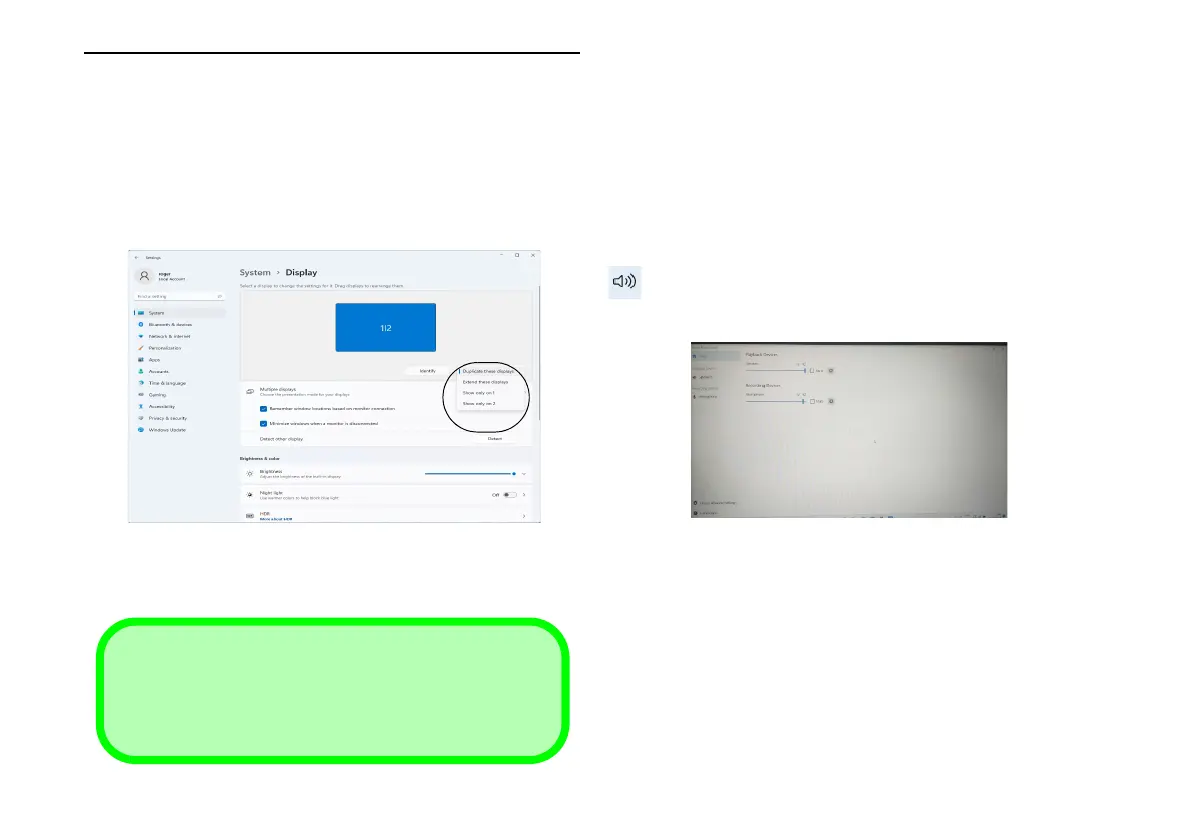
To configure the displays using the Display control panel:
1. Attach your external display(
13
s) to the appropriate port, and turn
it(them) on.
2. Right-click the desktop and select Display settings from the
menu.
3. Click the Detect button.
4. The computer will then detect any attached displays.
5. You can configure up to 3 displays from the Multiple displays
menu.
Audio Features
You can configure the audio options on your computer
from the Soun
d control panel in Windows. Access the
Sound control panel via the Settings (System > Sound)
item in the Start menu.
The volume may be adjusted by means of the Fn + F3/F4
key combination. The sound volume level can also be set
using the volume control within Windows. Click the icon
in the taskbar to check the setting.
Figure 8 - Display (Multiple displays)
3 Connected Displays
Note that when 3 displays are connected, only 2 displays
may be configured in Duplicate mode.
Figure 9- Realtek Audio Console
Bekijk gratis de handleiding van Acer AL15-52H, stel vragen en lees de antwoorden op veelvoorkomende problemen, of gebruik onze assistent om sneller informatie in de handleiding te vinden of uitleg te krijgen over specifieke functies.
Productinformatie
| Merk | Acer |
| Model | AL15-52H |
| Categorie | Laptop |
| Taal | Nederlands |
| Grootte | 2218 MB |







