Handleiding
Je bekijkt pagina 10 van 16
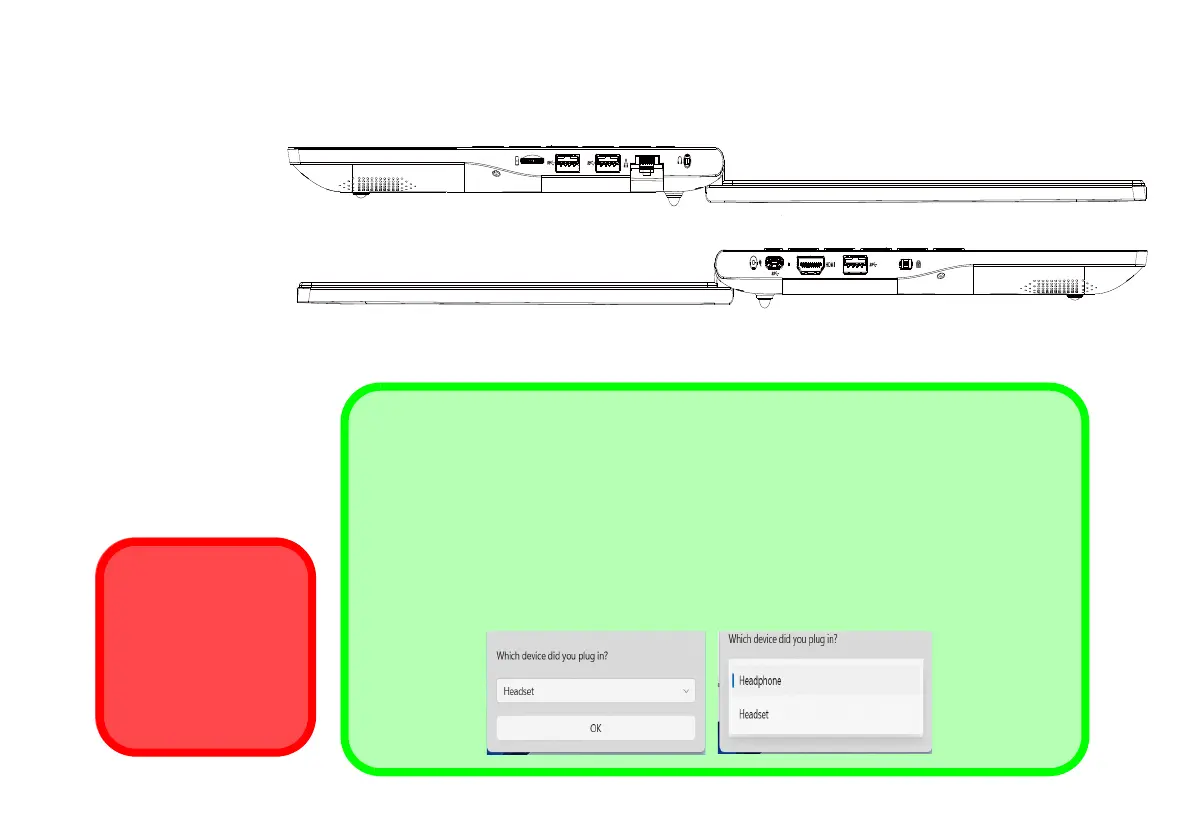
9
System Map: Left & Right Views
Overheating
To prevent your com-
puter from overheating
make sure nothing
blocks any vent while
the computer is in use.
Right
5.
1. MicroSD Card Reader
2. USB 3.0 Port
3. USB 3.0 Port
4.
Figure 4
Left & Right Views
RJ-45 LAN Jack
2-In-1 Audio Jack
8. HDMI Port
9. USB
(Headphone /Micropho
ne)
6. DC-In jack
7. TYPE-C jack
3.0
10. Security Lock
Slot
11. Spearkers
Combination Audio Jacks (2-In-1 Audio Jacks)
Note that the combination audio jacks can support headphones or headsets (i.e. a combination
microphone/headphone).
1. When a device is plugged in to the combination audio jack a dialog (“Which device did you
plug
in?”) box will pop-up.
2. Make sure you select the correct device from the drop-down menu corresponding to
the
device plugged-in (e.g. choose “Headset” if you have plugged-in a headset and do not
choose “Headphone” in this case), and then click OK to save the setting.
⑥⑦ ⑧ ⑨
⑩
⑪
Left
① ② ③ ④ ⑤
⑪
Bekijk gratis de handleiding van Acer AL15-52H, stel vragen en lees de antwoorden op veelvoorkomende problemen, of gebruik onze assistent om sneller informatie in de handleiding te vinden of uitleg te krijgen over specifieke functies.
Productinformatie
| Merk | Acer |
| Model | AL15-52H |
| Categorie | Laptop |
| Taal | Nederlands |
| Grootte | 2218 MB |







