Acer ACC910 handleiding
Handleiding
Je bekijkt pagina 13 van 24
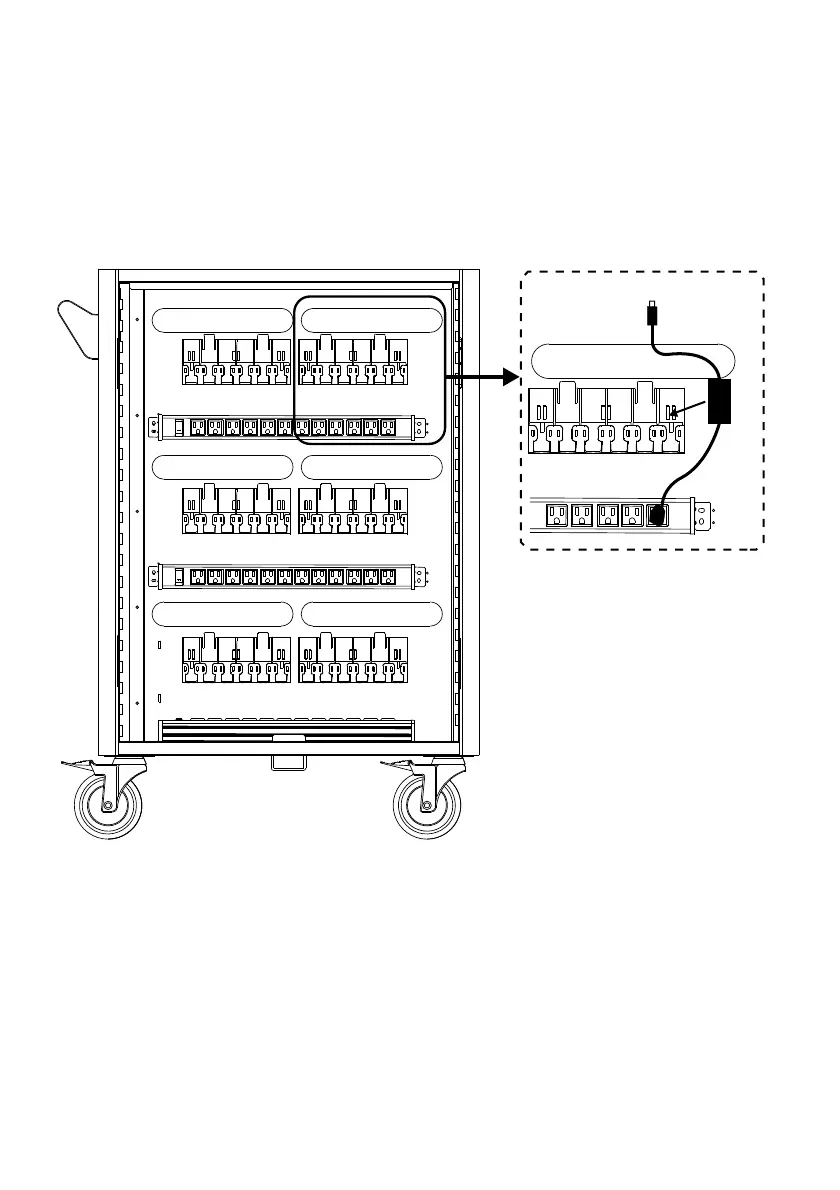
6
Cable Management
[Note]
1. It is recommended to use cable ties (optional) to secure and manage cables.
2. It is recommended to allocate 2 persons for efficient device cabling.
Back
DC-end cable
AC-end cable
1. Open the rear door.
2. Place the power adapter in to the individual adapter compartment.
3. Pass the DC-end of the adapter cable to the front of the cart through the space
provided.
4. Plug-in the AC-end power cord to the corresponding power AC socket.
5. Bundle the cable and secure it with cable tie or zip-tie (not supplied).
Bekijk gratis de handleiding van Acer ACC910, stel vragen en lees de antwoorden op veelvoorkomende problemen, of gebruik onze assistent om sneller informatie in de handleiding te vinden of uitleg te krijgen over specifieke functies.
Productinformatie
| Merk | Acer |
| Model | ACC910 |
| Categorie | Niet gecategoriseerd |
| Taal | Nederlands |
| Grootte | 1730 MB |







