Acer ACC310 handleiding
Handleiding
Je bekijkt pagina 5 van 216
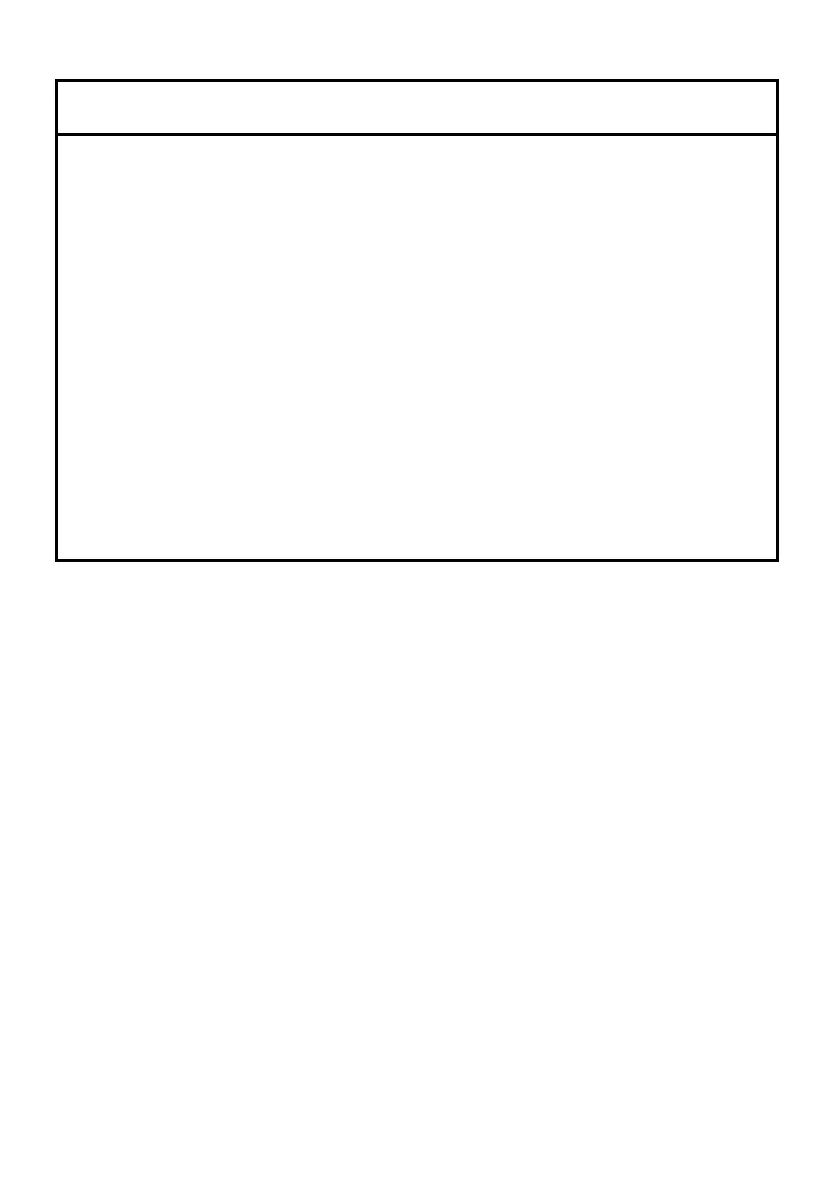
CAUTION
DO NOT allow anyone to sit, stand or climb on the cart.
DO NOT lift the cart.
DO NOT block the ventilation holes used for air circulation.
DO NOT overload objects on the cart shelves. (work platform maximum
loading = 20kg / 44.09lbs; each shelf maximum loading = 15kg / 30.07lbs).
DO NOT put any devices over the maximum loading weight on top of the
cart.
When moving the cart, DO NOT put any devices (ex: TV, Monitor,
Documents camera…etc.) on top of cart.
DO NOT use a TV/monitor on top of the cart.
Disconnect the power from the outlet before moving the cart.
While moving the cart, make sure the power cord is secured and tightly
wrapped.
When moving carts over uneven flooring, please try to slightly lift and
stabilize the cart to avoid damage.
Bekijk gratis de handleiding van Acer ACC310, stel vragen en lees de antwoorden op veelvoorkomende problemen, of gebruik onze assistent om sneller informatie in de handleiding te vinden of uitleg te krijgen over specifieke functies.
Productinformatie
| Merk | Acer |
| Model | ACC310 |
| Categorie | Niet gecategoriseerd |
| Taal | Nederlands |
| Grootte | 13585 MB |







