Accsoon CineView Master 4K handleiding
Handleiding
Je bekijkt pagina 18 van 20
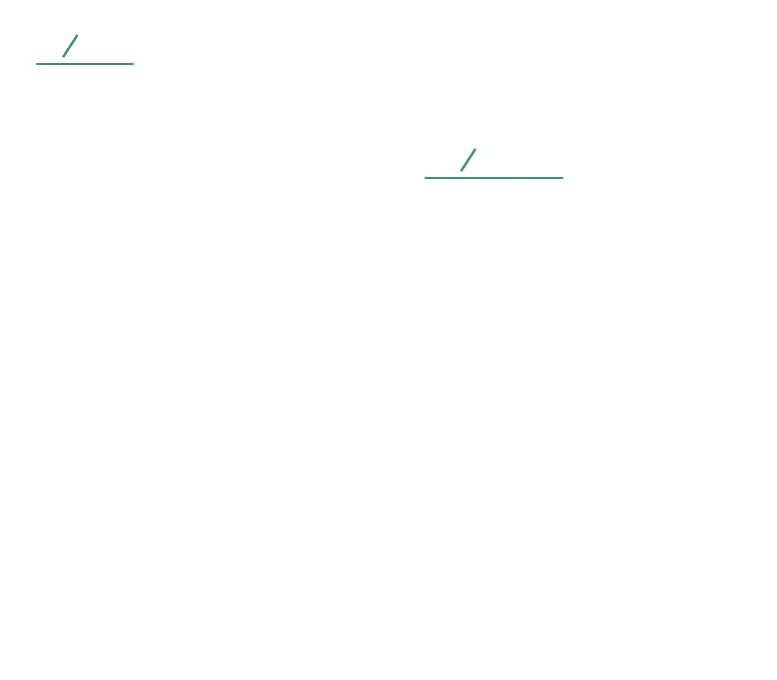
Receiver cannot connect to transmitter
1. Please make sure the transmitter and receiver(s) are set to
the same group.
2. Please check that the antennas are securely mounted.
No video displayed
1. Please check whether the SDI/HDMI cable of the camera is
correctly plugged into the corresponding port of the transmit-
ter.
2. Please check if the video format and other information are
shown on the display interface; if not, please check the cable
and the SDI/HDMI video output of the camera.
3. Please check if the SDI/HDMI video format of the camera is
compatible with the formats supported by the product.
Choppy video
1. Please check that the antennas are securely mounted.
2. Please make sure there are no metals or cables around the
antennas that can cause signal blocking.
3. Please switch to another channel manually.
Mobile devices can't connect to the CineView Master 4K
1. CineView Master 4K has multiple Wi-Fi signals. Please
confirm that the mobile device is connected to the 5GHz
Wi-Fi, named “Accsoon_****”.
2. Due to the different RF regulations in different coun-
tries/regions, please refer to 6.4 region setting to switch to
the corresponding region according to your current location.
App fails to find the latest firmware
2. Please check if the mobile devices have automatically
connected to the CineView Master 4K's Wi-Fi signal. If so,
please change to another Wi-Fi connection that can access
the Internet properly and try again.
1. Please check if the Wi-Fi connection of your mobile devices
can access the Internet properly.
FAQs
11
Warranty Period
1. If there is a quality problem that occurs within 15 days after
receiving the product, Accsoon will provide complimentary
maintenance or replacement.
2. Under proper use and maintenance, from the date of receipt,
Accsoon will provide a one-year warranty on the wireless video
transmission system and a three-month warranty on the
accessories and cables. Free maintenance service is available
during the warranty period.
3. Please keep the proof of purchase and the user manual in a
safe place.
Warranty Exclusions
1. Out of warranty (If the proof of purchase is not available,
the warranty will be calculated from the date the product is
delivered from the factory).
2. Damage caused by use or maintenance is not following the
requirements of the product manual.
3. Unauthorized repair, modification or disassembly.
4. Damage caused by force majeure such as fire, flood,
lightning strike, etc..
Warranty
12
31 32
Bekijk gratis de handleiding van Accsoon CineView Master 4K, stel vragen en lees de antwoorden op veelvoorkomende problemen, of gebruik onze assistent om sneller informatie in de handleiding te vinden of uitleg te krijgen over specifieke functies.
Productinformatie
| Merk | Accsoon |
| Model | CineView Master 4K |
| Categorie | Niet gecategoriseerd |
| Taal | Nederlands |
| Grootte | 1643 MB |


