Handleiding
Je bekijkt pagina 8 van 28
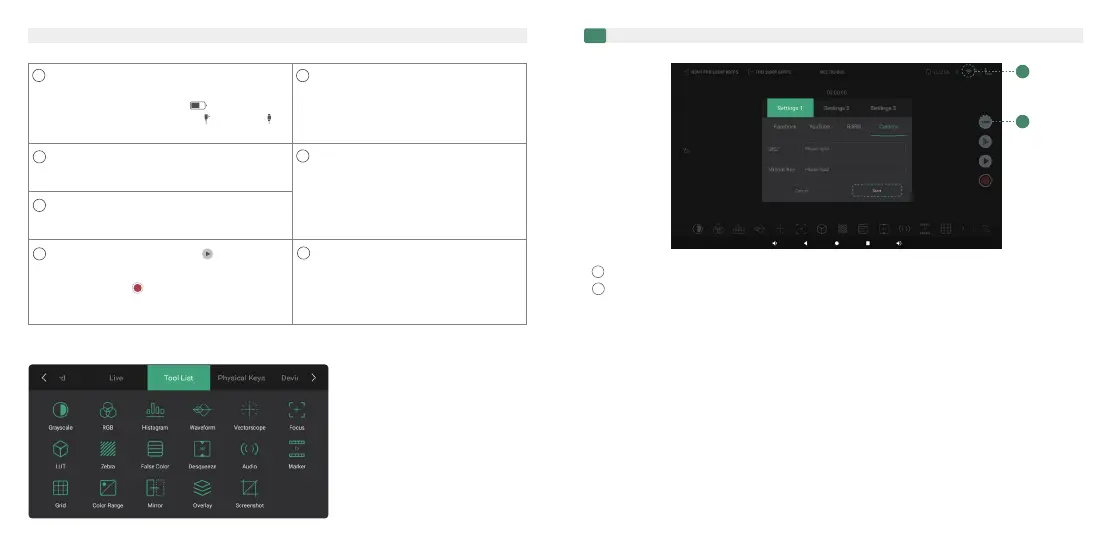
11
12
1
2
Tap to enter live stream setting menu.
Live stream
8
The current voltage is displayed when drawing
power from NP-F battery( ). When using
an external power source, DC( )or PD( )
is highlighted according to the input source.
Battery power level and power status
7
Tap to enter Frame.io setting menu.
Frame.io
9
10
Tap to enter play back page.
Video recording playback ( )
11
Tap to start/stop video recording.
Video record ( )
Tap to enter monitoring tools setting.
Monitoring tools setting
Tap to enable, disable, or switch the
corresponding monitoring tools. User can
customize which buttons are displayed in
this area. (Refer to 8.6 Tool list setting.)
Monitoring tools bar
12
Tap to switch the screen lock status.
Screen lock
13
Live Stream
Note:
Enable CineView M7’s system Wi-Fi, connect to a Wi-Fi network that can access the Internet.
Enter the monitoring page, tap “Live”, enter streaming URL and Key. Then tap “Start”.
1. Make sure CineView M7 is connected to a Wi-Fi network with Internet access before live
streaming.
2. Before going live, adjust the live stream bitrate according to the recommended settings provided
by your streaming platform.
3. The streaming URLs and Keys are provided by the streaming platform, please refer to the official
websites of the platforms for detailed instructions.
4. Streaming stability depends on various factors such as network bandwidth, connection reliability,
and platform performance. If you experience lag or disconnections, please first check your network
status and connection quality.
07
PD
1
2
Monitoring tools
6.2
Note: Supported tools are subject to change
without notice as part of continuous
improvements and firmware updates.
DC
Bekijk gratis de handleiding van Accsoon CineView M7, stel vragen en lees de antwoorden op veelvoorkomende problemen, of gebruik onze assistent om sneller informatie in de handleiding te vinden of uitleg te krijgen over specifieke functies.
Productinformatie
| Merk | Accsoon |
| Model | CineView M7 |
| Categorie | Monitor |
| Taal | Nederlands |
| Grootte | 4263 MB |