Handleiding
Je bekijkt pagina 3 van 28
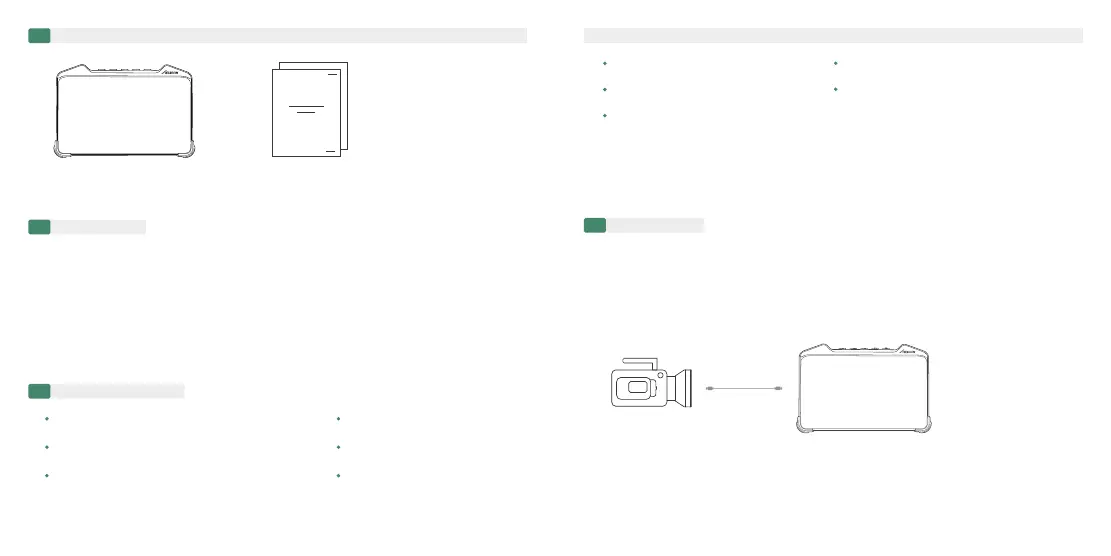
01
In the Box
02
Introduction
03
Product Features
04
Applications
CineView M7 × 1 User Manual × 1
USB 3.0, Supports External Storage
SD Card Support
Precision in Color Accuracy for Professional Monitoring
Stream, Cloud-Upload, Share via Built-in Wi-Fi
Up/Down Convert HD/4K Video
LUT Box | Real-Time Look Application
01
4.1
Camera monitor
02
Connect a video source via HDMI or 3G-SDI to use CineView M7 as a professional 7-inch
camera monitor.
Microphone and Headphone Jacks
4K60 Video Inputs & Outputs
SDI & HDMI Cross Conversion
SDI & HDMI Simultaneously Outputs
Supports PD, DC & NP-F power
Displaying input signal
HDMI/SDI source
Thank you for choosing the Accsoon CineView M7 professional monitor. Powered by high-performance
chipset and Wi-Fi connectivity, CineView M7 combines professional monitoring tools with advanced
video features, expanding the possibility of on-set workflows. Each unit undergoes precision calibration
to deliver cinema-grade color accuracy that meets professional film and television production standards.
This ensures precise control over every frame while accommodating diverse shooting requirements.
Bekijk gratis de handleiding van Accsoon CineView M7, stel vragen en lees de antwoorden op veelvoorkomende problemen, of gebruik onze assistent om sneller informatie in de handleiding te vinden of uitleg te krijgen over specifieke functies.
Productinformatie
| Merk | Accsoon |
| Model | CineView M7 |
| Categorie | Monitor |
| Taal | Nederlands |
| Grootte | 4263 MB |