Accsoon CineView 2 SDI handleiding
Handleiding
Je bekijkt pagina 8 van 21
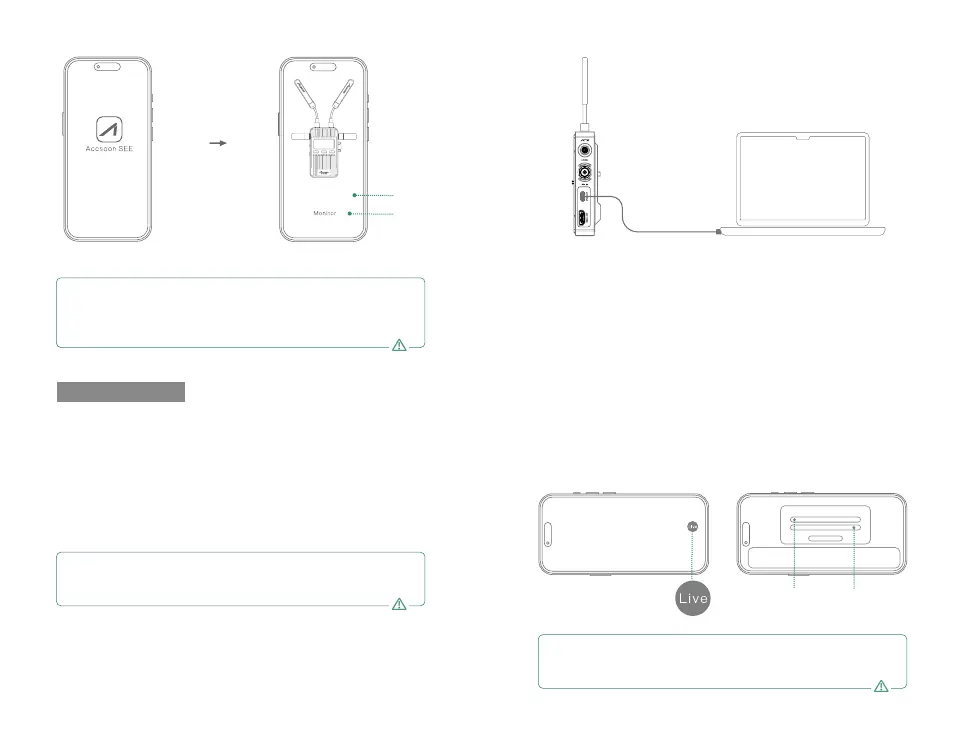
14
15
Select
tap
Livestream Setting
① Only the CineView 2 SDI's receiver has the UVC out port.
② Use a Type-C cable(user-provided) to connect CineView 2
SDI's receiver to a personal computer, then do livestreaming via
streaming platforms.
1. Livestream via UVC out
There are two ways of using CineView 2 SDI for live streaming.
If you have any questions about using Accsoon SEE App, please refer
to Accsoon SEE App tutorial videos on Accsoon's official YouTube
channel.
When using the UVC interface for live streaming, support from live
streaming platforms is required.
CineView 2 SDI
2. Livestream via Accsoon SEE
注意
I.Press the menu button to access “Data Rate Setting”.
I. Open Accsoon SEE, enter CineView 2 SDI's monitoring page and tap “live”.
II. Enter streaming RTMP URL and code.
III. Tap “Start Streaming”.
II.Press the right button to change to “Speed Mode”.
III.Press the menu button to activate the setting.
① Change CineView 2 SDI transmitter's setting to Speed Mode.
② Move to Accsoon SEE
Address Live code
Please refer to the ocial website where you want to do live streaming
for instructions on how to obtain your live streaming URL and code.
Bekijk gratis de handleiding van Accsoon CineView 2 SDI, stel vragen en lees de antwoorden op veelvoorkomende problemen, of gebruik onze assistent om sneller informatie in de handleiding te vinden of uitleg te krijgen over specifieke functies.
Productinformatie
| Merk | Accsoon |
| Model | CineView 2 SDI |
| Categorie | Niet gecategoriseerd |
| Taal | Nederlands |
| Grootte | 1790 MB |


