Abus Smartvest Pro APP45000 handleiding
Handleiding
Je bekijkt pagina 44 van 116
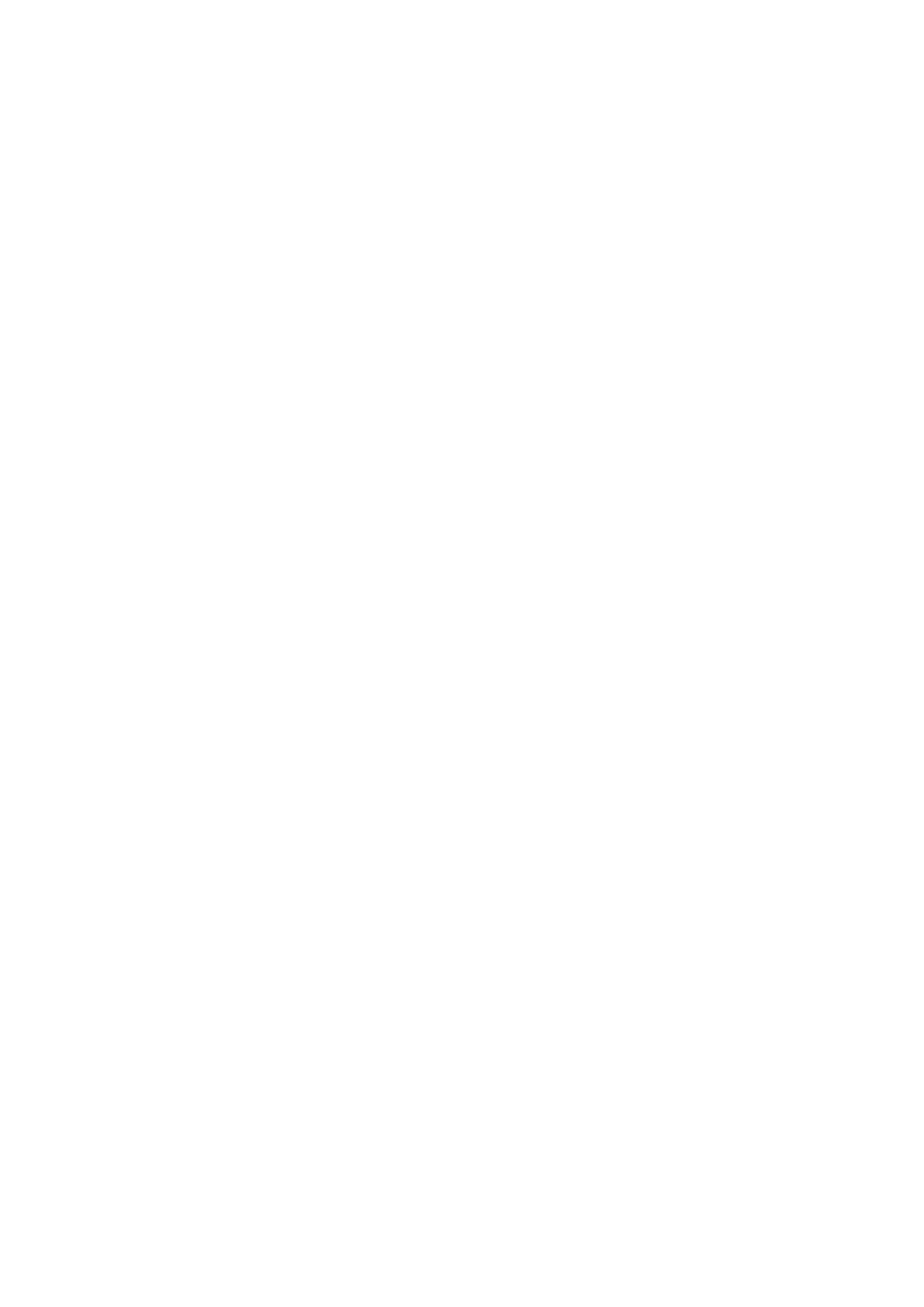
| 44
8.10 Connecting the detector to identical detectors
The Smartvest Pro wireless smoke/heat detector can also be connected to other Smartvest Pro wireless
smoke/heat detectors without a Smartvest Pro alarm panel. To do this, follow these steps:
1. Dene one detector as the central detector.
2. Insert the batteries into the central detector and wait 3 seconds.
3. Press and hold the Test button on the central detector for more than 10 seconds until the
LED starts ashing quickly. Now release the Test button.
4. Insert the batteries into the detector that is to be connected to the central detector and
wait a few seconds – the connection will be established automatically.
5. Test whether the detectors have been successfully connected to each other: To do so, press
the Test button on one of the detectors and hold it until it triggers an alarm tone at least
three times. The connected detectors now signal the remote notication alarm state.
6. Press the test button for 15 seconds to reset the smoke detector to the factory default
settings and to end the connection to the other smoke detectors.
Bekijk gratis de handleiding van Abus Smartvest Pro APP45000, stel vragen en lees de antwoorden op veelvoorkomende problemen, of gebruik onze assistent om sneller informatie in de handleiding te vinden of uitleg te krijgen over specifieke functies.
Productinformatie
| Merk | Abus |
| Model | Smartvest Pro APP45000 |
| Categorie | Niet gecategoriseerd |
| Taal | Nederlands |
| Grootte | 12469 MB |







