Abus Smartvest Pro APP45000 handleiding
Handleiding
Je bekijkt pagina 30 van 116
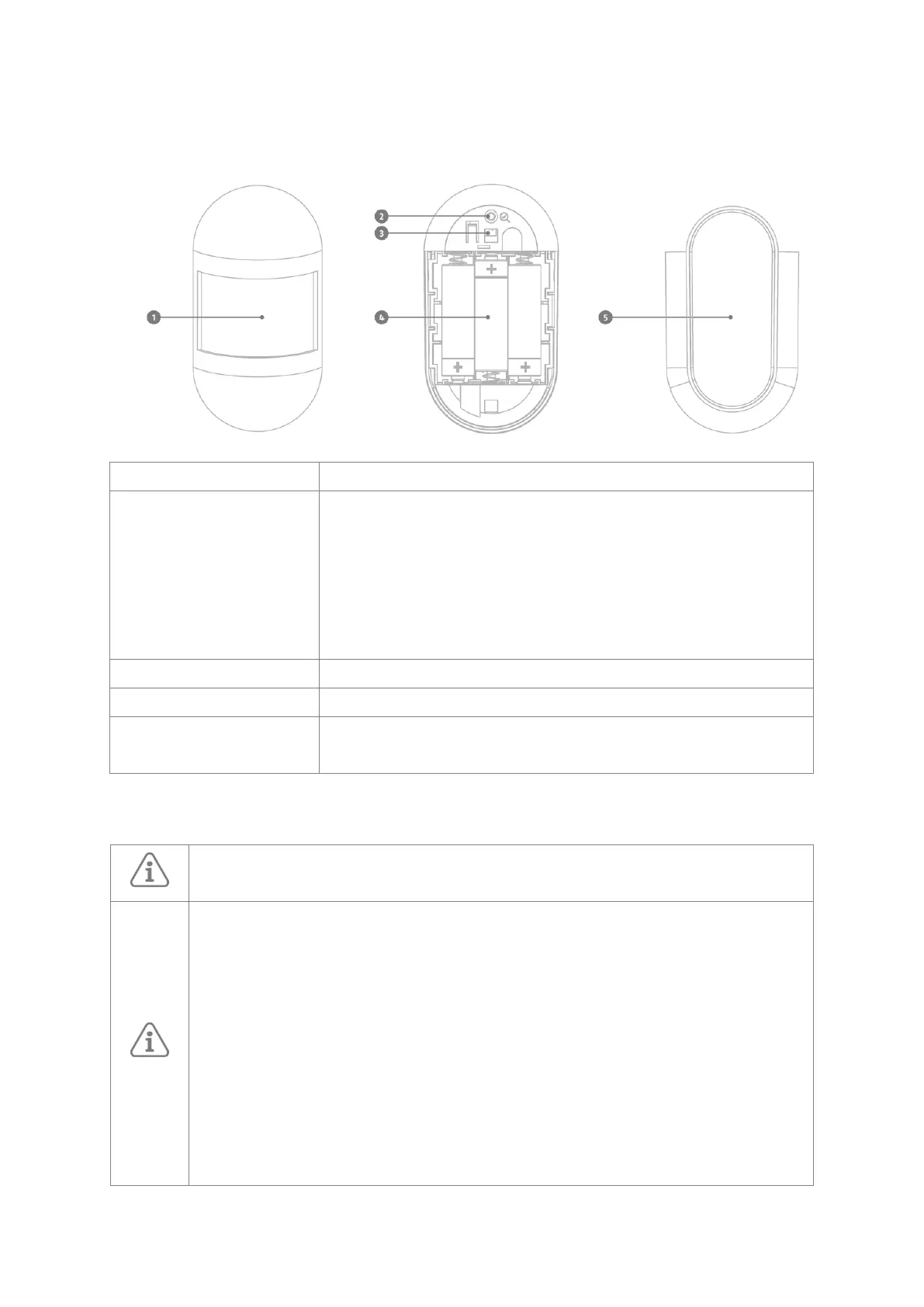
| 30
6. FUBW45000 Smartvest Pro wireless motion detector
6.1 Product description
1 Passive infrared detector
The motion detector detects movement and triggers an alarm
2 Test mode button
To enter test mode, press and hold the test button on the back of
the motion detector for approximately 5 seconds. Test mode
deactivates automatically after 5 minutes.
In normal mode, the motion detector allows a detection every two
minutes. In test mode, however, this waiting time is cancelled, and
every movement leads to a detection.
3 Tamper contact
Tamper contact for alerting in the event of unwanted removal
4 Battery compartment
3 x AA batteries
5 Mounting plate
The mounting plate is attached to the wall or in corners using
screws or adhesive pads.
6.2 Notes
The motion detector is only suitable for indoor use. For further information, please refer
to the safety instructions relating to installation location and operating environment.
General installation instructions
• Mount the motion detector 2 - 2.5 m above the oor for a range of approx. 12
m.
• Install the detector either ush to the wall or in a corner (recommended).
• Do not install the motion detector opposite heat sources or windows, above a
radiator, close to large metallic structures, close to power cables or gas lines,
close to electronic or wireless equipment, or closer than 30 mm to the ceiling.
• The detector’s detection range is directed downwards. For this reason, do not
tilt the detector too sharply downwards, as otherwise the range will be
restricted. A horizontal, upright position is recommended.
Bekijk gratis de handleiding van Abus Smartvest Pro APP45000, stel vragen en lees de antwoorden op veelvoorkomende problemen, of gebruik onze assistent om sneller informatie in de handleiding te vinden of uitleg te krijgen over specifieke functies.
Productinformatie
| Merk | Abus |
| Model | Smartvest Pro APP45000 |
| Categorie | Niet gecategoriseerd |
| Taal | Nederlands |
| Grootte | 12469 MB |







