Abus HDCC63550 handleiding
Handleiding
Je bekijkt pagina 29 van 99
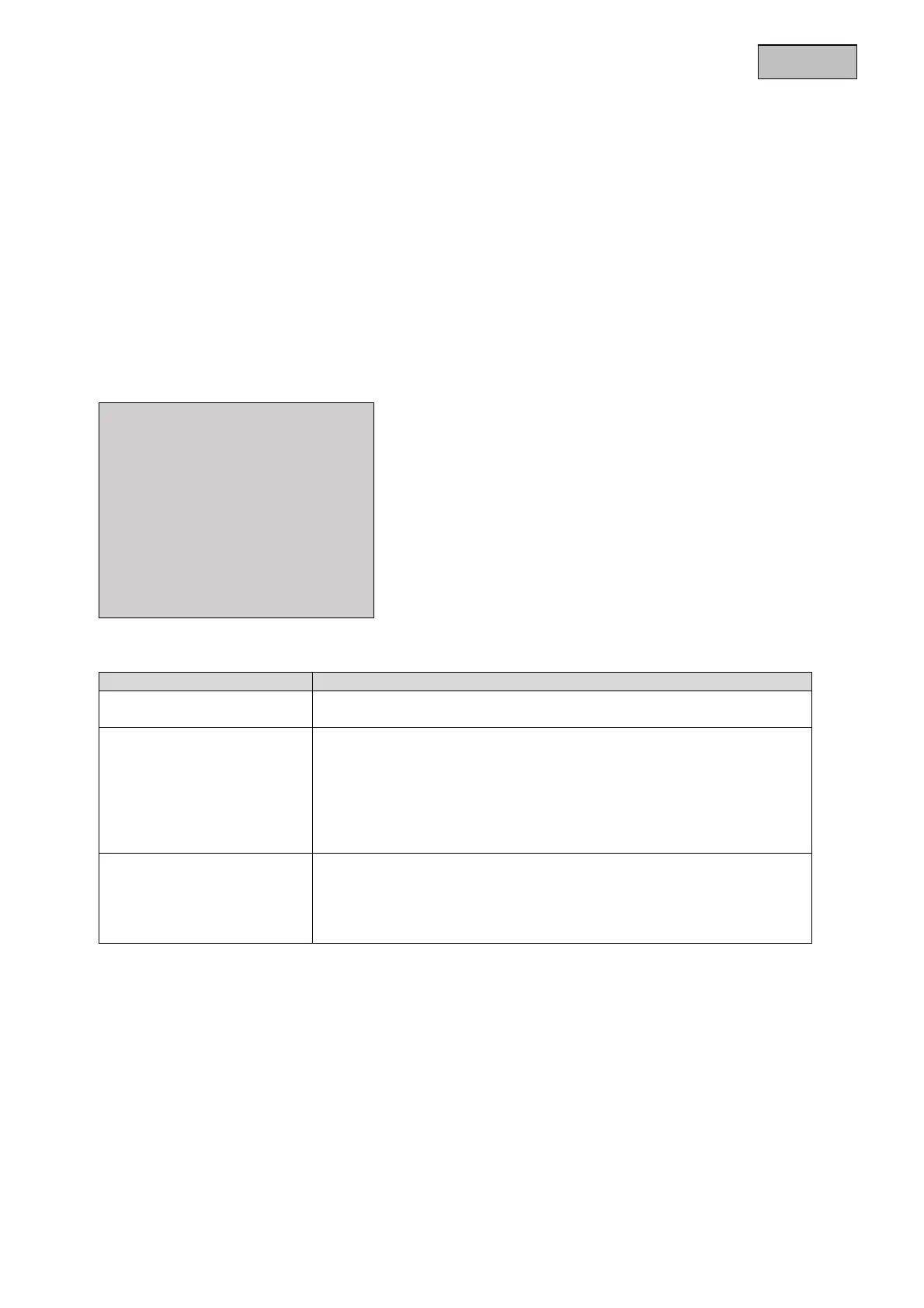
29
En
g
lish
6. On-screen display
6.1. Opening the on-screen display
This camera's on-screen display can be opened either using the joystick on the underside or via the
ABUS HD-TVI DVR. Please consult the user manual for the ABUS HD-TVI DVR.
6.2. Description of the on-screen display
Pressing the on-screen display control button opens the on-screen display. This on-screen display allows you
to adjust a number of detailed settings.
↓
FORMAT ←3MEGA→
FOCUS ↓
MAIN MENU ↓
Function Description
FORMAT Video resolution setting (3MEGA, 1080p25, 1080p30)
FOCUS Zoom and focus settings
ZOOM+: Telephoto/narrow-angle zoom
ZOOM-: Wide-angle zoom
FOCUS+: Far focus
FOCUS-: Close focus
MAIN MENU Advanced camera settings
Press the ENTER button to open the advanced camera settings
menu.
Bekijk gratis de handleiding van Abus HDCC63550, stel vragen en lees de antwoorden op veelvoorkomende problemen, of gebruik onze assistent om sneller informatie in de handleiding te vinden of uitleg te krijgen over specifieke functies.
Productinformatie
| Merk | Abus |
| Model | HDCC63550 |
| Categorie | Bewakingscamera |
| Taal | Nederlands |
| Grootte | 9744 MB |
Caratteristiche Prodotto
| Kleur van het product | Black, White |
| Gewicht | 900 g |
| Breedte | 92 mm |
| Diepte | 270 mm |
| Hoogte | 89 mm |
