A-NeuVideo ANI-4KHPN handleiding
Handleiding
Je bekijkt pagina 7 van 20
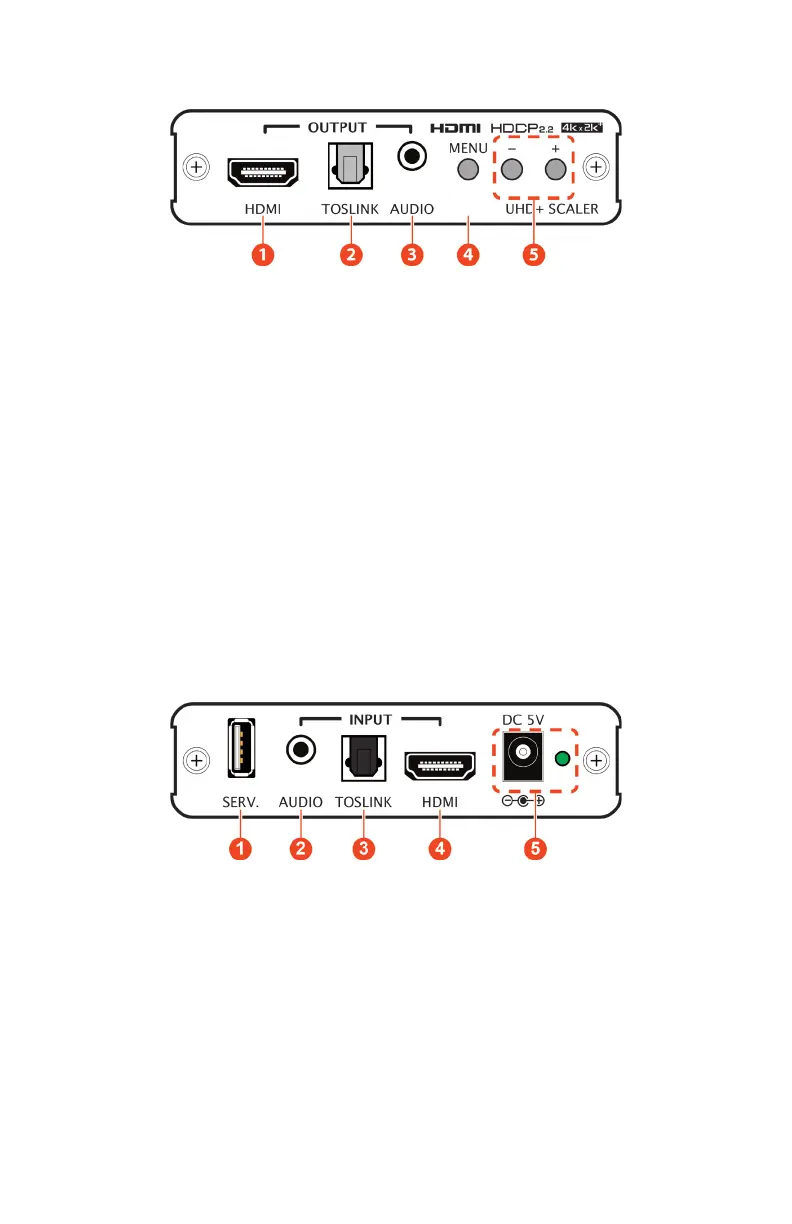
5
OPERATION CONTROLS & FUNCTIONS
Front Panel
q HDMI OUTPUT: Connect to an HDMI TV, monitor or amplier for digital video and audio output.
w TOSLINK INPUT: Connect to powered speakers or an amplier for digital audio output using an
appropriate optical cable.
e AUDIO INPUT: Connect to powered speakers or an amplier for stereo analog audio output.
r MENU: Press to enter the OSD menu, to conrm a selection within the OSD or to go deeper into
a menu item. To back out from menu items or exit the menu, select the “Exit” option.
t − & +: Press to move up and down or adjust selections within OSD menus.
Note: Pressing “MENU” and “+” together will reset the output resolution to XGA (1024x768@60Hz).
Pressing “MENU” and “−” together will reset the output resolution to 1080p@60Hz. Pressing and
holding the “−” button while powering the unit on will perform a factory reset.
BACK Panel
q SERV.: This port is reserved for rmware update use only.
w AUDIO INPUT: Connect to the stereo analog output of a device such as an audio player or PC.
e TOSLINK INPUT: Connect to the optical audio output of a device such as a media player or game
console using an appropriate optical cable.
r HDMI INPUT: Connect to HDMI source equipment such as a media player, game console or
set-top box.
t DC 5V & LED: Plug the 5V DC power adapter into this port and connect it to an AC wall outlet for
power. The LED will illuminate to indicate the unit is on and receiving power.
Bekijk gratis de handleiding van A-NeuVideo ANI-4KHPN, stel vragen en lees de antwoorden op veelvoorkomende problemen, of gebruik onze assistent om sneller informatie in de handleiding te vinden of uitleg te krijgen over specifieke functies.
Productinformatie
| Merk | A-NeuVideo |
| Model | ANI-4KHPN |
| Categorie | Niet gecategoriseerd |
| Taal | Nederlands |
| Grootte | 1984 MB |
