2N Telecommunications EasyGate Pro handleiding
Handleiding
Je bekijkt pagina 16 van 79
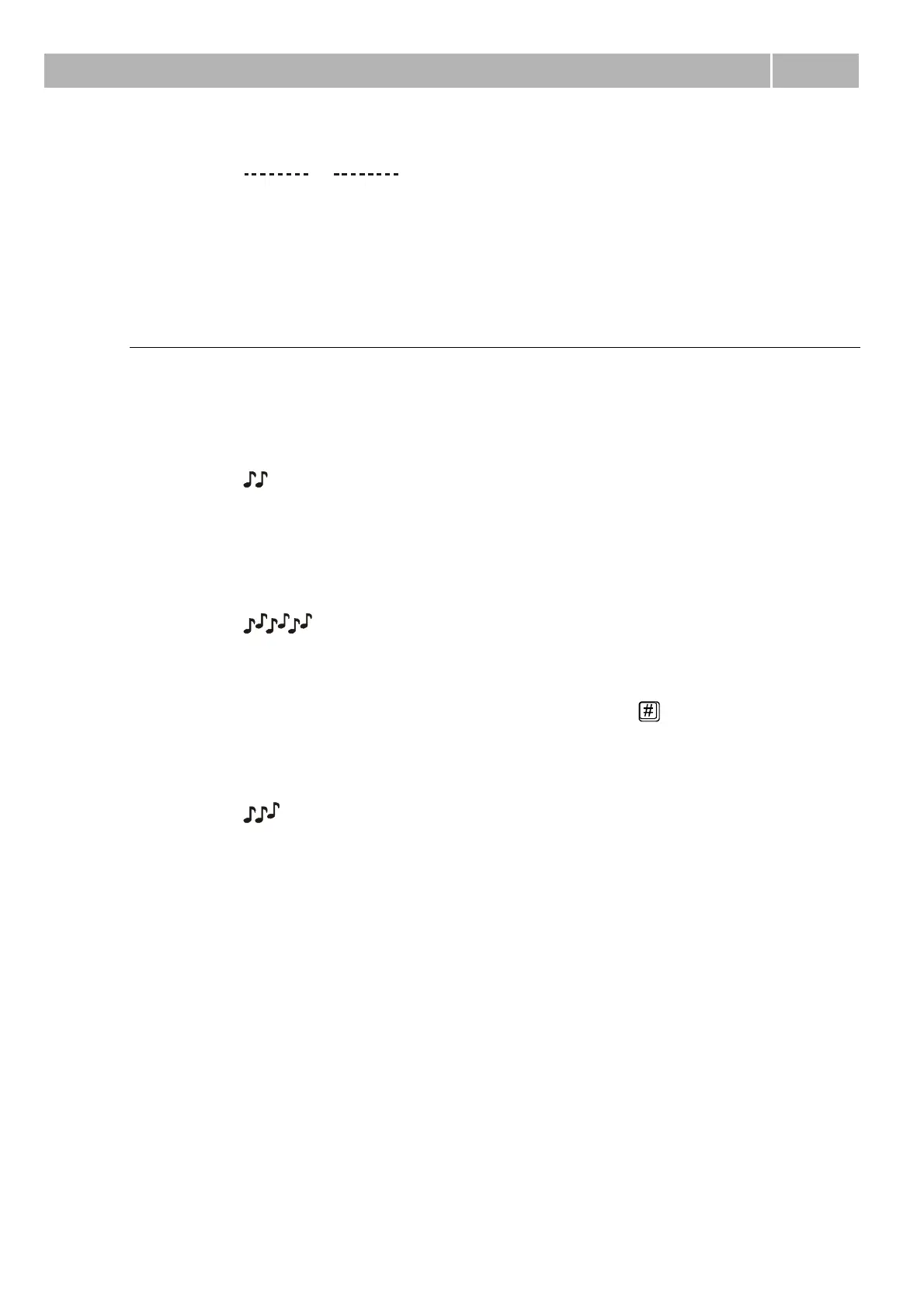
Description
2.1
16
PUK tone
n
n Enter the PUK code.
n This tone is transmitted upon repeated wrong PIN entering attempts. SIM
card is blocked. PUK code can’t be inserted in the gateway, it is necessary to
use mobile phone.
Telephone Line Tones – Programming Mode
Tones confirming/refusing the values entered are transmitted during telephone line
based programming. Each tone has a different melody.
Confirmation
n
n Confirms that the service password or parameter number entered is correct
and has been accepted.
Refusal
n
n Incorrect parameter number;
n Incorrect parameter value
n Transmitted when a parameter is cancelled with a .
Saving
n
n Parameter value entered is correct and has been saved.
Bekijk gratis de handleiding van 2N Telecommunications EasyGate Pro, stel vragen en lees de antwoorden op veelvoorkomende problemen, of gebruik onze assistent om sneller informatie in de handleiding te vinden of uitleg te krijgen over specifieke functies.
Productinformatie
| Merk | 2N Telecommunications |
| Model | EasyGate Pro |
| Categorie | Niet gecategoriseerd |
| Taal | Nederlands |
| Grootte | 8603 MB |
Caratteristiche Prodotto
| Ingebouwd display | Nee |
| USB-poort | Ja |
| Markt positionering | Bedrijf |
| Aantal USB 2.0-poorten | 1 |
| Ingangsspanning | 100 - 240 V |




