2N Telecommunications 932091E handleiding
Handleiding
Je bekijkt pagina 92 van 110
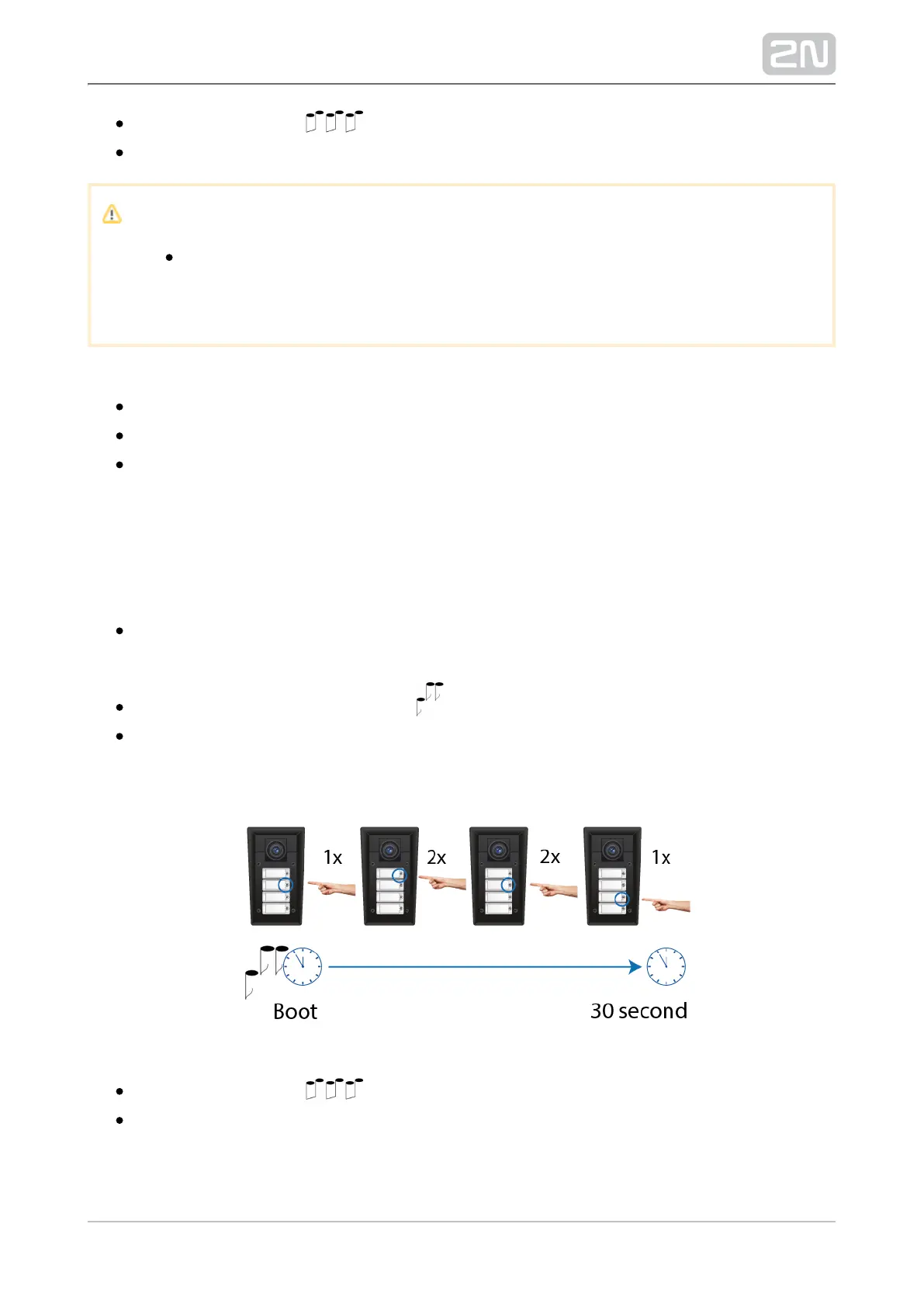
2N TELEKOMUNIKACE a.s., www.2n.cz 92/110
The acoustic signal indicates mode switching.
Wait until the device is restarted automatically.
Caution
The 1, 1, 1, 2, 2, 3 sequence must be entered within 30 seconds after the
first sound signal for security reasons. The inter-digit delay may be 2 s at
most.
The device will have the following network parameters after restart:
IP address – 192.168.1.100
Network mask – 255.255.255.0
Default gateway – 192.168.1.1
Dynamic IP Address Setting for 4-button models
Follow the instructions below to enable automatic getting of network parameters
from the DHCP server:
Connect to the power supply (or, disconnect and reconnect 2N Helios IP Force
®
it if already connected).
Wait for the first acoustic signal
Press buttons 2, 1, 1, 2, 2, 3 sequentially.
The acoustic signal indicates mode switching.
Wait until the device is restarted automatically.
Bekijk gratis de handleiding van 2N Telecommunications 932091E, stel vragen en lees de antwoorden op veelvoorkomende problemen, of gebruik onze assistent om sneller informatie in de handleiding te vinden of uitleg te krijgen over specifieke functies.
Productinformatie
| Merk | 2N Telecommunications |
| Model | 932091E |
| Categorie | Niet gecategoriseerd |
| Taal | Nederlands |
| Grootte | 18445 MB |
Caratteristiche Prodotto
| Kleur van het product | Grijs |
| Type stroombron | DC |
| Aantal | 1 |
| Bedrijfsspanning (max) | 12 V |
| Stroomverbruik (max) | 0.23 A |




