2N Telecommunications 932091E handleiding
Handleiding
Je bekijkt pagina 56 van 110
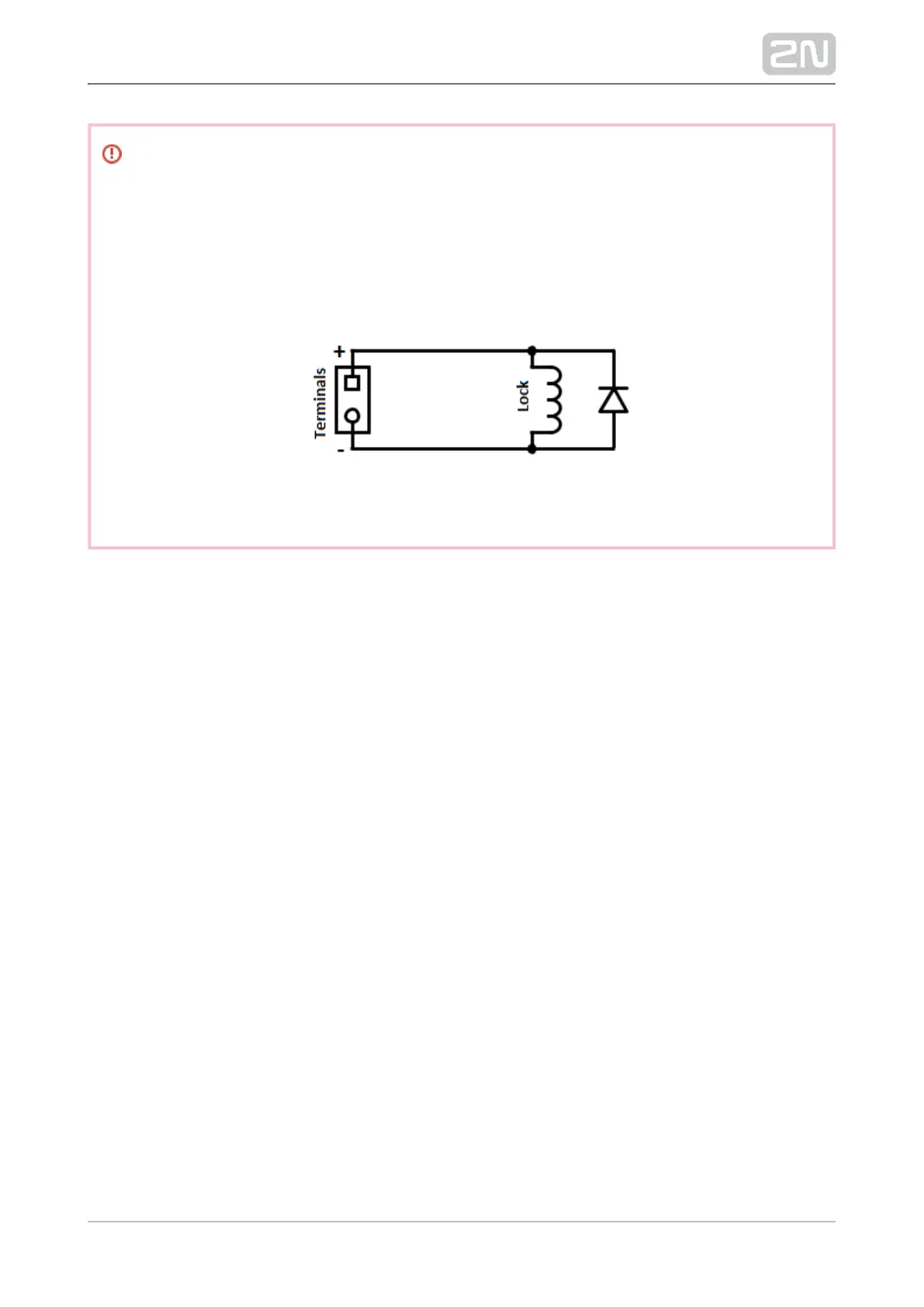
2N TELEKOMUNIKACE a.s., www.2n.cz 56/110
1.
2.
3.
4.
5.
6.
Warning
When you connect a device containing a coil, such as a relay or an
electromagnetic lock, it is necessary to protect the intercom against voltage
peak while switching off the induction load. For this way of protection we
recommend a diode 1A / 1000V (e.g., 1N4007, 1N5407, 1N5408) connected
antiparallel to the device.
Factory Default Resetting (PCB version 555v3 and higher)
For resetting device to default settings press and hold SW1 button. Wait for the first
sound signalization and then release the button. If you press the button for short time
device will reboot only. SW1 button is available in devices with PCB version 555v3 and
higher. For devices with PCB version 555v2 see procedure below.
Factory Default Resetting (PCB version 555v2)
Disconnect the device from the power supply.
Move the short-circuit jumper on connector X6 into the position. Default setup
Configuration jumpers (X6) are located in the right-hand upper corner of the
PCB.
Reconnect the power supply and wait for a start signalling sound.
Disconnect the device from the power supply.
Move the short-circuit jumper on connector X6 into the Normal operation
position.
Reconnect the power supply. The device will be reset to factory default.
Bekijk gratis de handleiding van 2N Telecommunications 932091E, stel vragen en lees de antwoorden op veelvoorkomende problemen, of gebruik onze assistent om sneller informatie in de handleiding te vinden of uitleg te krijgen over specifieke functies.
Productinformatie
| Merk | 2N Telecommunications |
| Model | 932091E |
| Categorie | Niet gecategoriseerd |
| Taal | Nederlands |
| Grootte | 18445 MB |
Caratteristiche Prodotto
| Kleur van het product | Grijs |
| Type stroombron | DC |
| Aantal | 1 |
| Bedrijfsspanning (max) | 12 V |
| Stroomverbruik (max) | 0.23 A |




