2N Telecommunications 932091E handleiding
Handleiding
Je bekijkt pagina 51 van 110
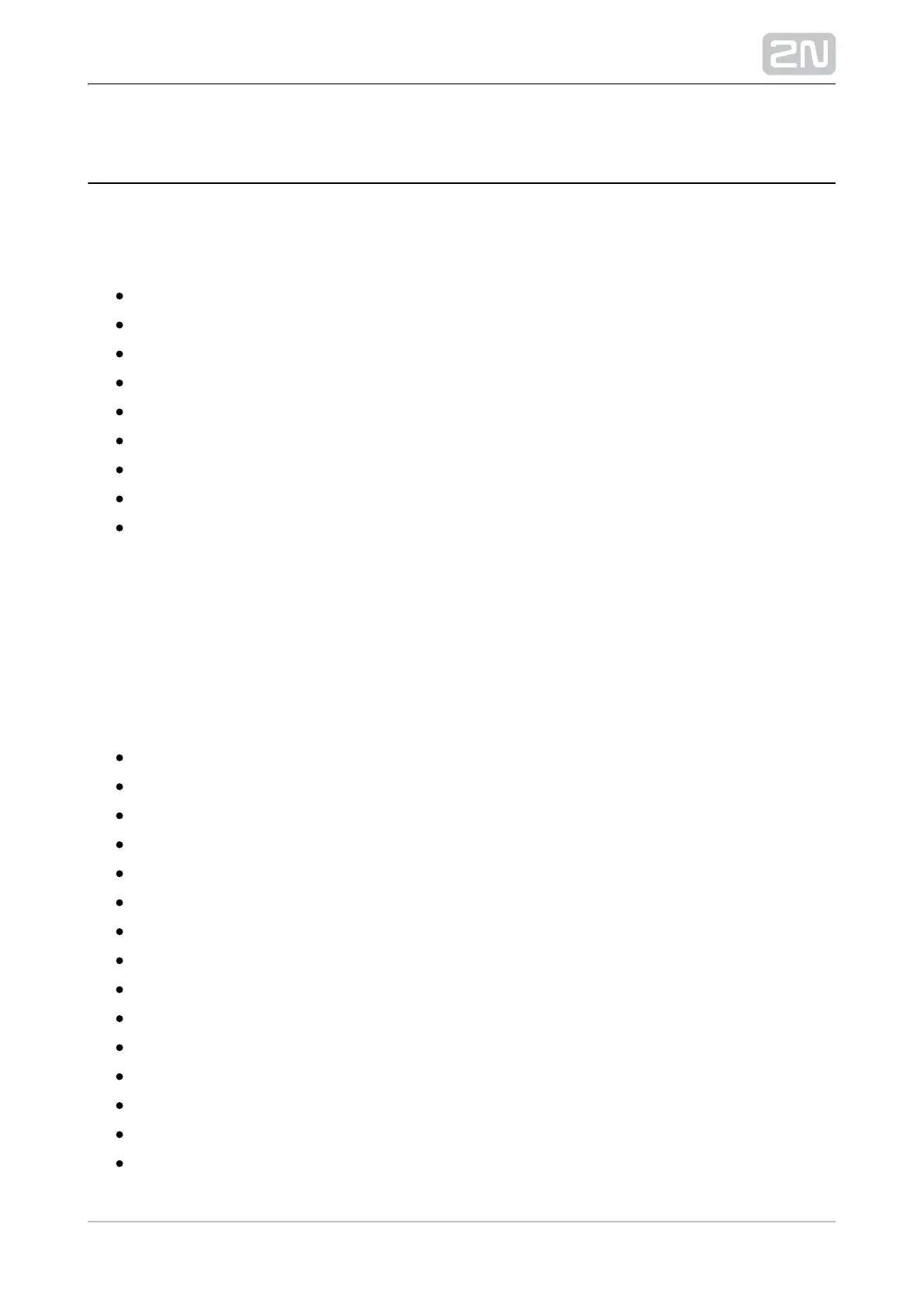
2N TELEKOMUNIKACE a.s., www.2n.cz 51/110
2.3 Electric Installation
This subsection describes how to connect into your Local Area 2N Helios IP Force
®
Network (LAN) and how to connect supply voltage and the electric lock.
PCB Connectors
LAN Connection
External Power Supply Connection
Electric Lock Connection
Factory Default Resetting (PCB version 555v3 and higher)
Factory Default Resetting (PCB version 555v2)
Grounding
Mounting Completion
Available Switches
PCB Connectors
Picture shows the lay-out of connectors on the printed circuit 2N Helios IP Force
®
board (PCB). Cables, accessories and other system components are connected to
connectors X1 through X22.
Connectors description:
X1 – Loudspeaker
X2 – Button 2
X3 – Button 3
X4 – Camera module
X5 – Button 1
SW1 – Reset button (version 555v3 and higher)
X6 – Configuration jumpers
X7 – Induction loop output
X8 – Extending module (RFID card reader or additional switch)
X10 – Buttons 1 through 4
X11 – LAN
X12 – Servicing connector
X13 – Keypad module
X15 – Left-hand microphone
X16 – Right-hand microphone
X17 – Relay NO and NC contact max. 30 V / 1 A AC/DC
Bekijk gratis de handleiding van 2N Telecommunications 932091E, stel vragen en lees de antwoorden op veelvoorkomende problemen, of gebruik onze assistent om sneller informatie in de handleiding te vinden of uitleg te krijgen over specifieke functies.
Productinformatie
| Merk | 2N Telecommunications |
| Model | 932091E |
| Categorie | Niet gecategoriseerd |
| Taal | Nederlands |
| Grootte | 18445 MB |
Caratteristiche Prodotto
| Kleur van het product | Grijs |
| Type stroombron | DC |
| Aantal | 1 |
| Bedrijfsspanning (max) | 12 V |
| Stroomverbruik (max) | 0.23 A |




